Master Google Docs (Beginner to Expert)
The Most Complete Free Course on Google Docs, by Google for beginners! No prior knowledge required.
4.42 (518 reviews)
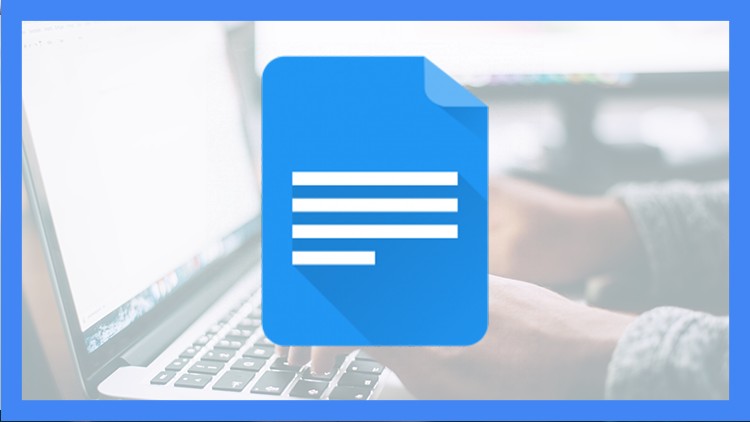
10,582
students
1.5 hours
content
Feb 2024
last update
FREE
regular price
What you will learn
Creating a Google Account
Creating Documents
Basic Options of Google Docs (Undo, Redo)
The Edit Tab (Cut, Copy, Ect.)
Formatting Text (Font, Font Size, Ect.)
The View Tab (Print Layout, Mode, Ect.)
The Insert Tab (Tables, Charts, Ect.)
The Format Tab (Strikethrough, Superscript)
The Tools Tab (Dictionary, Word Count, Ect.)
The File Tab (Downloading, Sharing, Ect.)
Add-ons (Installing, Using, Ect.)
Screenshots




Related Topics
3004196
udemy ID
4/15/2020
course created date
5/1/2020
course indexed date
Angelcrc Seven
course submited by