Google Docs for Teachers
Master Google Docs with short, sharp videos covering all basic and advanced features. Experienced Teacher Instructor.
4.64 (35 reviews)
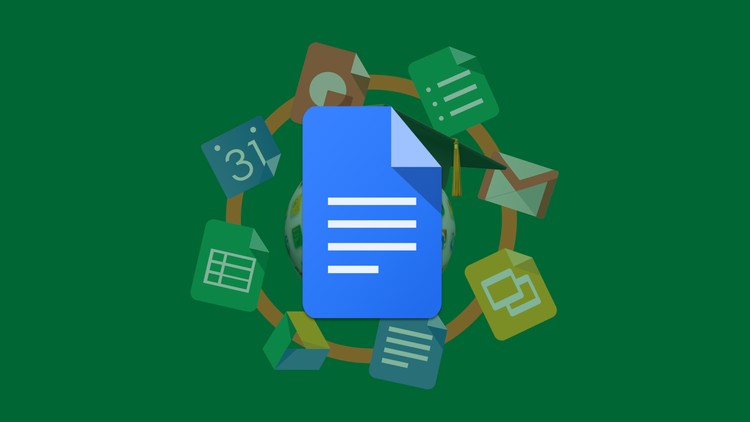
918
students
1.5 hours
content
Aug 2017
last update
$49.99
regular price
What you will learn
Create a Google Doc
Share a Google Doc with other people, setting restrictions as required.
Edit and format documents including advanced features.
Insert and edit image, links, drawings, headers & footers.
Create, modify and format tables.
Edit documents providing comments and recommendations for the author of the document.
Screenshots




Related Topics
601738
udemy ID
9/3/2015
course created date
11/17/2020
course indexed date
Bot
course submited by