Google Apps Script CalendarApp and SpreadsheetApp Project
Create interactive application - connect Google Spreadsheet to track Calendar events and create Calendar events
4.32 (54 reviews)
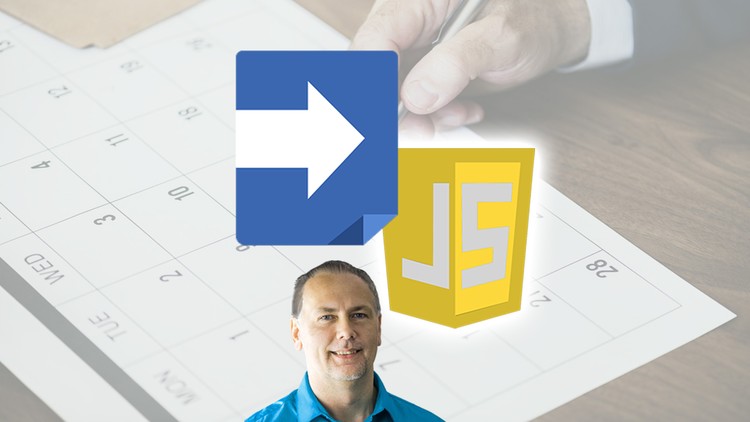
6,161
students
2 hours
content
Nov 2024
last update
$44.99
regular price
What you will learn
Appply Google Apps Script to create projects
Build SpreadsheetApp and CalendarApp applciations
Explore using JavaScript for client side interaction with Google Script
Develop and deploy web app with Google Script
Add interactive functions into Google Spreadsheet
Related Topics
2204484
udemy ID
2/7/2019
course created date
6/17/2019
course indexed date
Bot
course submited by