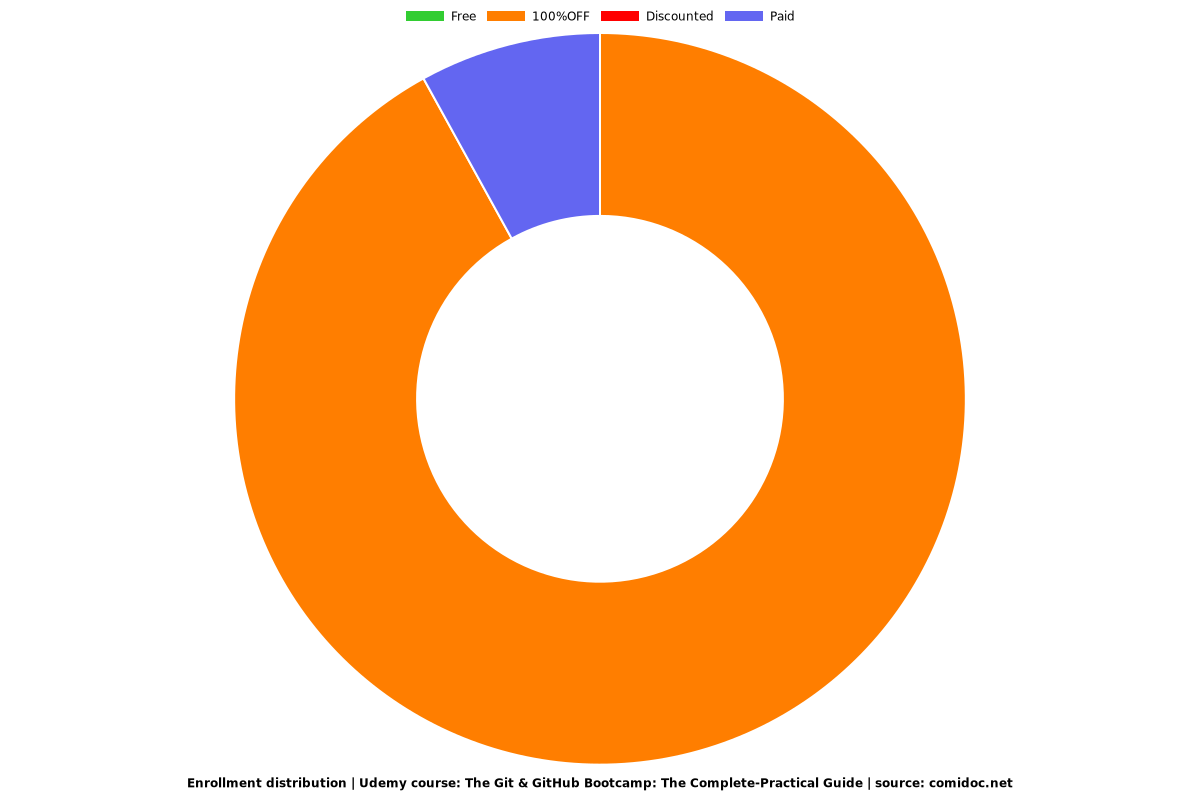The Git & GitHub Bootcamp: The Complete-Practical Guide
Complete Git GitHub guide (7 HOURS) - Master all Git features: commits, branches, merging, rebasing & collaborating

What you will learn
Basics of Git
Git installation
The basics of command prompt terminal in Windows
How to handle local Git repositories
How to make commits using Git terminal and VSC
How to check the history of your project
Using github for source control
How to use Git Commands
Why take this course?
This is all about high level overview on Complete Git & GitHub both for the beginners and advanced software professionals.
If any one wants to develop their Open Source Project Or wants to contribute to the Open Source Project then learning Git and GitHub is must. Even if you are a student and wants to become a software developer Or website designer then learning Git and GitHub will help you achieve your goal with well designed infrastructure to get contribution for your project from different developers.
Nowadays many professional developers or designers needs to know how to work with Git and GitHub. Git allows us to record different versions of our project and lets us go back in time and check previous states of the project. As for the GitHub, it's an online service where we can share our code to the world and also it allows us to collaborate with different developers.
This course consists different sections. We will start from Git basics, where you can learn about how to install Git. We will guide how to use the commands on windows mainly, we will create our first local repository, and you will see how to save different versions of the project, as the snapshots, using commits.
Then we will show you how to go back in time and check the previous states of the project, update them Or delete with help of git checkout, git revert and git reset.
Course Details:
You will learn all these below skills in detail:
Practiacally you will learn
Initialize new Git repository
Make changes, add them to staging area and commit
Working with command prompt to master your CMD Skills
Complete guide on visual studio code editor
Create branches, checkout branches and merge branches
Perform fast-forward and 3-way merges of the branches
Resolve merge conflicts
Move into detached HEAD state and make experimental commits there
Perform rebasing of the branches
Connect local and remote repositories
Pushing, fetching and pulling operations
Open Pull Request
Merge Pull Request
Merging with and without merge conflicts
Add software versions using Git Tags
Create forks from other repositories
Contribute to public repositories using technique of forks and pull requests
Perform rebasing
Git collaboration
How to contribute to open source projects
Build solid confidence in creating your own projects with different types of licences
You will use not just terminal and shell commands for performing Git operations. In parallel you will also use GUI applications that simplify routine day-by-day Git operations:
GitHub Desktop
SourceTree
VisualStudio Code
After getting a solid knowledge on Git, we will learn the basics of GitHub. Then we will show you how to push local repository to remote repository and pull the remote repository to our local machine. Then we will show you how to work with one of the greatest features of Git, which is branching. We will learn about how to deal with branches locally and also, remotely. We will show you how to merge branches with different methods, and also, how to deal with merge conflicts.
Then we will see about forking and contributing. We will learn about how to copy someone else's remote repository on your GitHub account, how to clone it to your local computer and how to contribute to the original project. Finally, we will discuss about collaborating on GitHub. We will go through some really important topics, such as, how to set up a collaboration team, how to define different rules for collaborators and much more.
We encourage you to feel free to ask the questions if you get stuck at any point of time line related to our course and the commands we have used in our course. Please don't use any strange and the code which is not used in our course, so your cooperation is very important for us. If you have any suggestions then feel free to post in the private message sections and help us to improve our course creating skill.
So JOIN US & Make your learning journey more easier than before.
Content
Introduction: Git Basics
How To Undo The Things
Basics Of GitHub
Working With Branches
Merging On Git
Merging On GitHub
How To Contribute To The Open Source Project
Git Collaboration
Screenshots
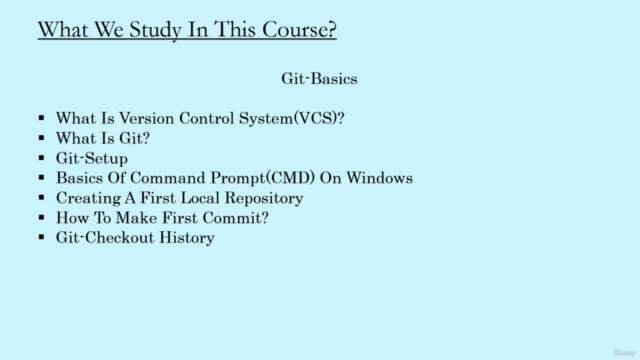
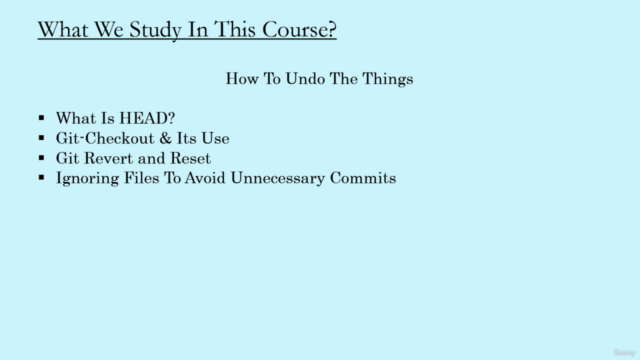
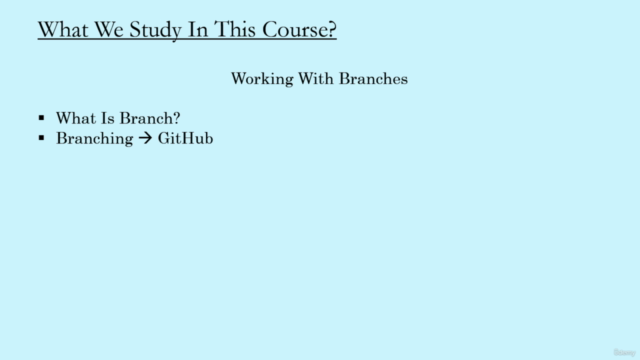
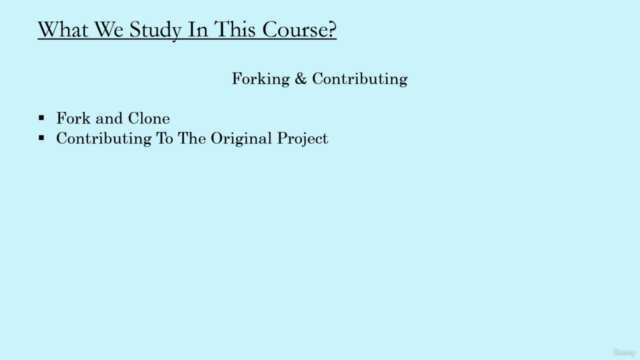
Reviews
Coupons
| Submit by | Date | Coupon Code | Discount | Emitted/Used | Status |
|---|---|---|---|---|---|
| - | 9/29/2021 | 4F624CC099E76597F84B | 92% OFF | expired | |
| - | 10/4/2021 | 018526A29C131595C5FA | 100% OFF | 40000/6443 | expired |
| - | 10/6/2021 | DIWALIGIFTOCT2021 | 100% OFF | 40000/2736 | expired |
| - | 10/19/2021 | FESTIVALSEASON21 | 100% OFF | 40000/7598 | expired |
| - | 11/1/2021 | MYDIWALIGIFT2 | 100% OFF | 1000/478 | expired |
| chris | 11/19/2021 | OPENFORFREE21 | 100% OFF | 1000/219 | expired |
| - | 12/10/2021 | DEC10-2021FREEGIFT | 100% OFF | 1000/997 | expired |
| Ignacio Castro | 12/31/2021 | NEWYEARGIFT22 | 100% OFF | 1000/968 | expired |
| - | 1/4/2022 | JANUVARYGITGIFT22 | 100% OFF | 1000/549 | expired |
| Mauricio | 2/1/2022 | E10EE29D8E114D277778 | 100% OFF | 1000/961 | expired |
| - | 2/21/2022 | D3B6671B679DB6B3800F | 100% OFF | 1000/900 | expired |
| Ignacio Castro | 2/27/2022 | F7E0EF72ADD36A12C7DF | 100% OFF | 1000/949 | expired |
| - | 3/16/2022 | 2D38CA9CB6B8545ECAC0 | 100% OFF | 1000/463 | expired |
| - | 3/24/2022 | 089BEDBF1C0DF3F943BB | 100% OFF | 1000/914 | expired |
| - | 3/29/2022 | 5CCFEA1B5B28EA7F3D64 | 100% OFF | 1000/853 | expired |
| - | 4/6/2022 | 8214E7D0FD9358FB2AD9 | 100% OFF | 1000/945 | expired |
| - | 4/28/2022 | 51AC71D97EAC116F44E9 | 100% OFF | 1000/930 | expired |
| - | 5/10/2022 | 8686AB6353B9E8914243 | 100% OFF | 1000/849 | expired |
| - | 5/19/2022 | 319C21A56B42AD3DF714 | 100% OFF | 1000/970 | expired |
| - | 6/16/2022 | F9FEB253BFDC8228C40C | 100% OFF | 1000/965 | expired |
| - | 8/25/2022 | ABC01A0950438D10BAA9 | 100% OFF | 1000/792 | expired |
| - | 8/31/2022 | 6A0FD02DEF54AC9E913E | 100% OFF | 1000/870 | expired |
| - | 9/29/2022 | 75A9A8021D9EE5DABDBD | 100% OFF | 1000/897 | expired |
| - | 10/5/2022 | 7B4FC4292B4D318C1661 | 100% OFF | 1000/600 | expired |
| - | 11/21/2022 | 0976A675F2108D5EE641 | 100% OFF | 1000/991 | expired |
| - | 11/22/2022 | 3A0A244076ABB080B342 | 100% OFF | 1000/890 | expired |
| - | 3/22/2023 | C1A27F84ED82A046D4D1 | 100% OFF | 100/10 | expired |
| - | 4/2/2023 | 3809754318AE03D5F434 | 100% OFF | 1000/913 | expired |
| - | 5/4/2023 | 9AF6C34EB62D903FE100 | 100% OFF | 1000/546 | expired |
| - | 12/6/2023 | 3E4DEC9572C680072C3D | 100% OFF | 1000/936 | expired |
| - | 12/21/2023 | F9AFD4B3F797EFE1D04E | 100% OFF | 1000/962 | expired |
| - | 12/22/2023 | 2C5065B2BA093F3F7DB4 | 100% OFF | 1000/871 | expired |
| - | 1/27/2024 | A88BF5AD817DB2B26656 | 100% OFF | 1000/645 | expired |
| - | 1/29/2024 | D3B7D86F95092BCE9492 | 100% OFF | 1000/732 | expired |
| - | 2/1/2024 | 34E669440A4261737676 | 100% OFF | 1000/999 | expired |
| - | 2/14/2024 | 48F99F9BF4DF80144EDC | 100% OFF | 1000/804 | expired |
| - | 2/17/2024 | 834D3B12B0C03E41873F | 100% OFF | 1000/491 | expired |
| - | 3/2/2024 | E9590664284B4C632821 | 100% OFF | 1000/895 | expired |
| - | 3/27/2024 | F31721A07893F68C7D07 | 100% OFF | 1000/991 | expired |
| - | 3/30/2024 | 67553CD63DAAA1DA6E0C | 100% OFF | 1000/772 | expired |
Charts
Price
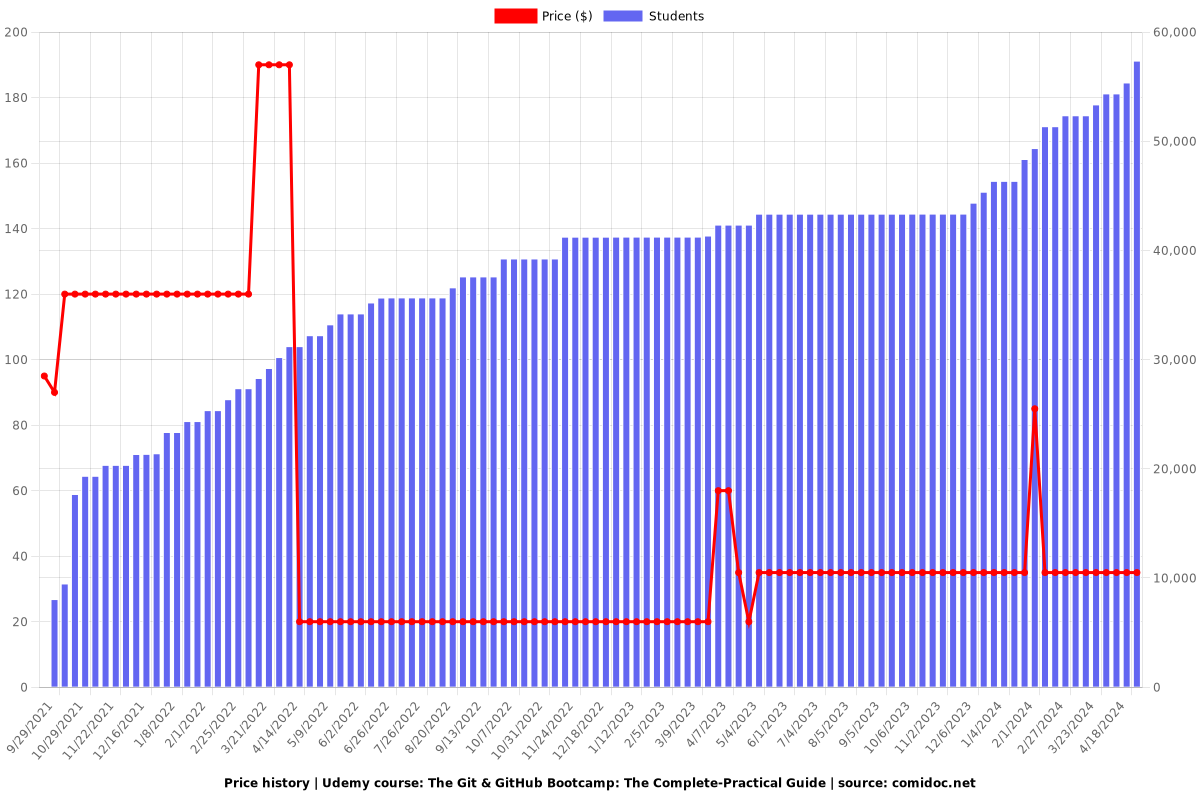
Rating
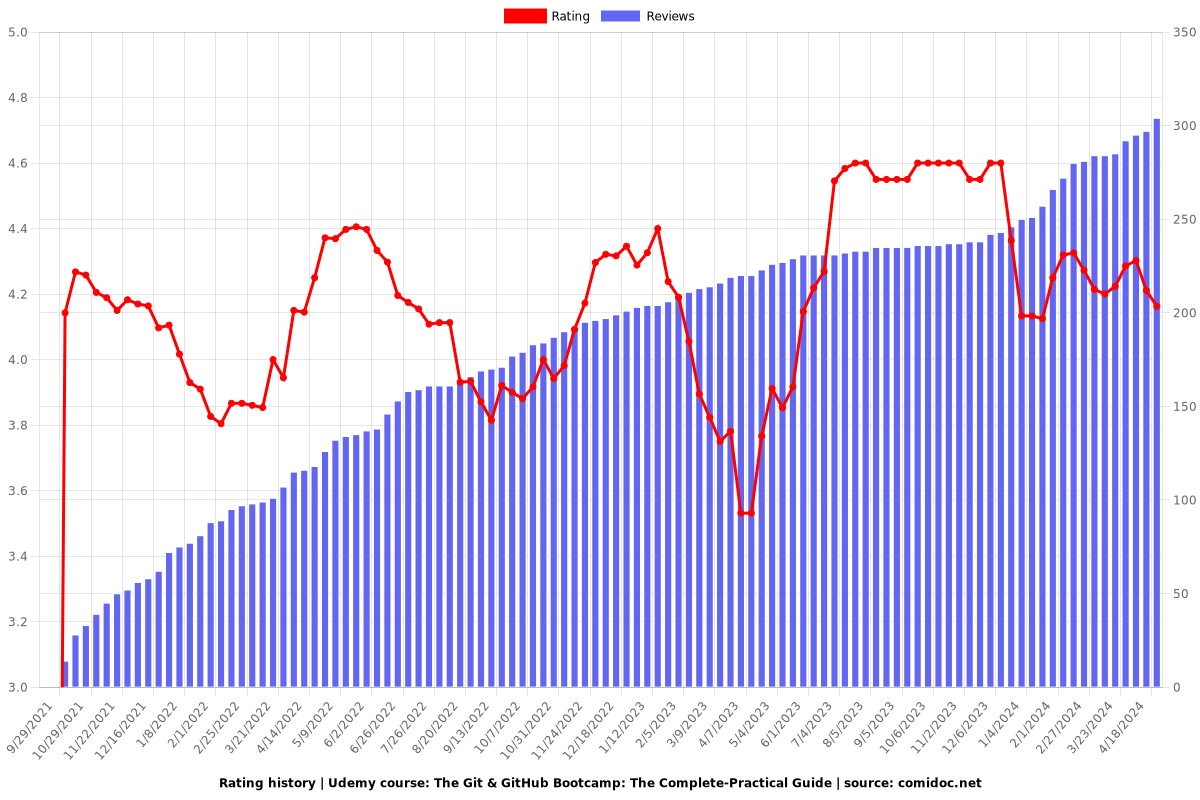
Enrollment distribution