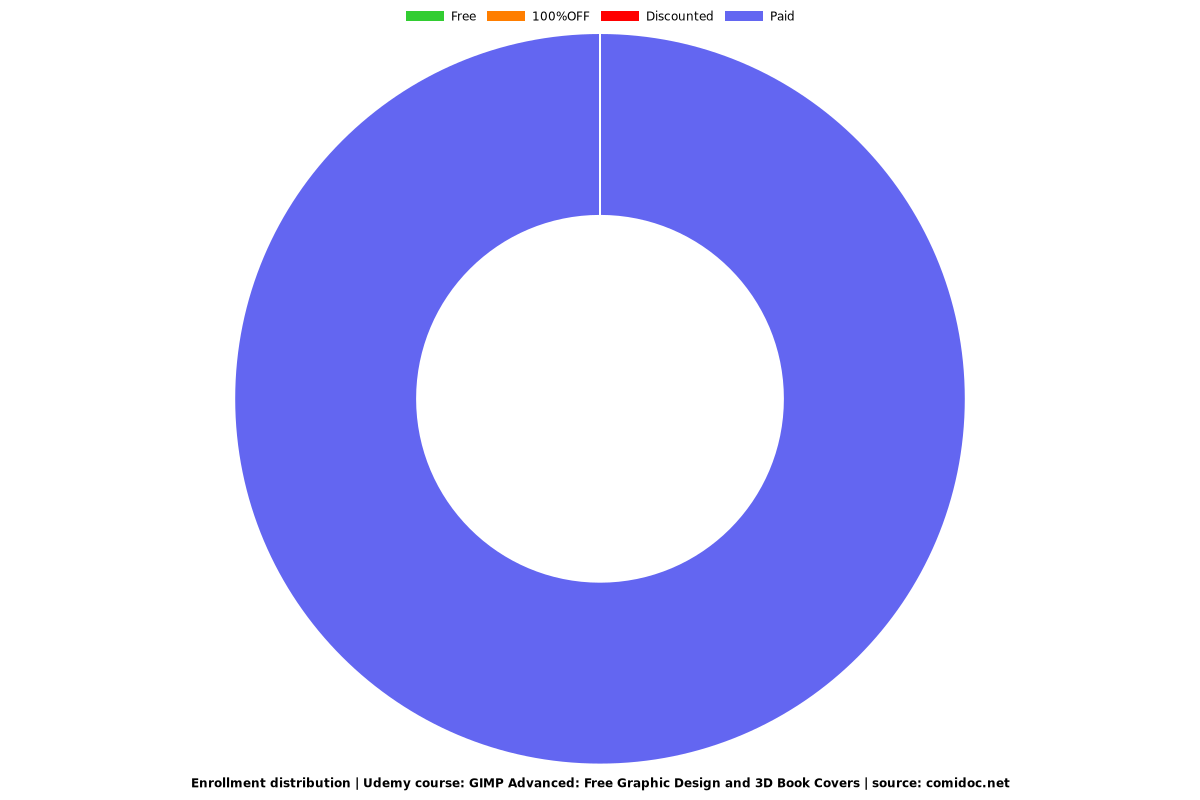GIMP Advanced: Free Graphic Design and 3D Book Covers
GIMP advanced graphic design course: Use the free GIMP software to create 3D book and eBook covers for self-publishing!

What you will learn
To improve your GIMP skills taking them to the next level
To learn how to produce 3D book covers
To learn the application of filters to images
Why take this course?
Hello and welcome to the course,
This is an advanced course on the GNU Image Manipulation (GIMP) free graphic design tool.
Take Your GIMP Skills to the Next Level
If you're getting bored doing the same old things in GIMP, maybe it's time to learn some new tricks. Come with me on this adventure into GIMP Advanced. In over an hour and a half of lectures, I'll show you some tricks you have yet to learn. Let's have fun together creating incredible images. For simple but sophisticated art, I always gravitate to book covers.
Learn to Create 3D Book Covers
I address both boxed set and individual book 3D covers in this course. Even if you don't work on book covers, you'll find the 3D effects useful in your future GIMP work. Go 3D and you’ll never go back ?.
Learn to Create Reflections in Water
Let me show you a nice water reflection effect that you'll be able to use in your own graphics.
GIMP Advanced
It's not your grandpa's old GIMP anymore...
Please note that you should possess some knowledge of the GMP before undertaking this course. This course displays advanced graphics techniques dispensing with much of the background for brevity.
Thanks for reading along with me an I hope you take something away from the preview videos.
I'll see you in the classroom,
---Brian
Content
Introduction to the Course
3D Book Covers
Tricks My Grandpa Taught Me About the GIMP
Additional Lectures
Bonus Material
Ultimate Guide to GIMP Filters
Screenshots
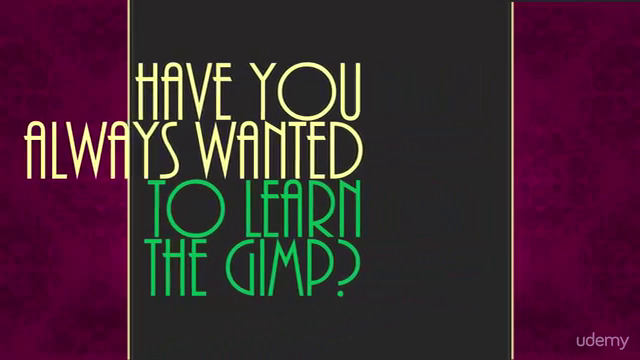

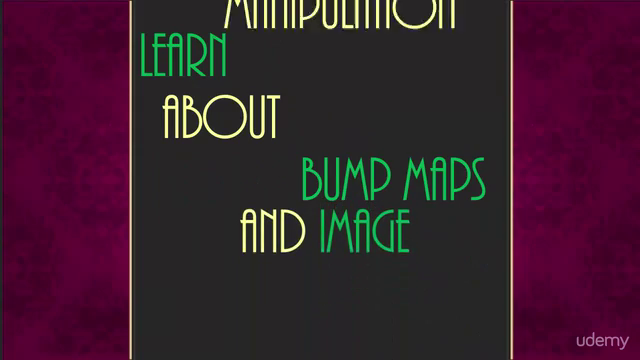
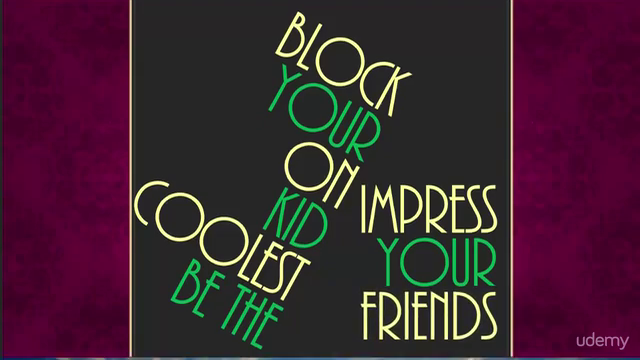
Reviews
Coupons
| Submit by | Date | Coupon Code | Discount | Emitted/Used | Status |
|---|---|---|---|---|---|
| Lee Jia Cheng | 2/13/2020 | 1E12B6B5802EFE7C47C8 | 100% OFF | expired |
Charts
Price
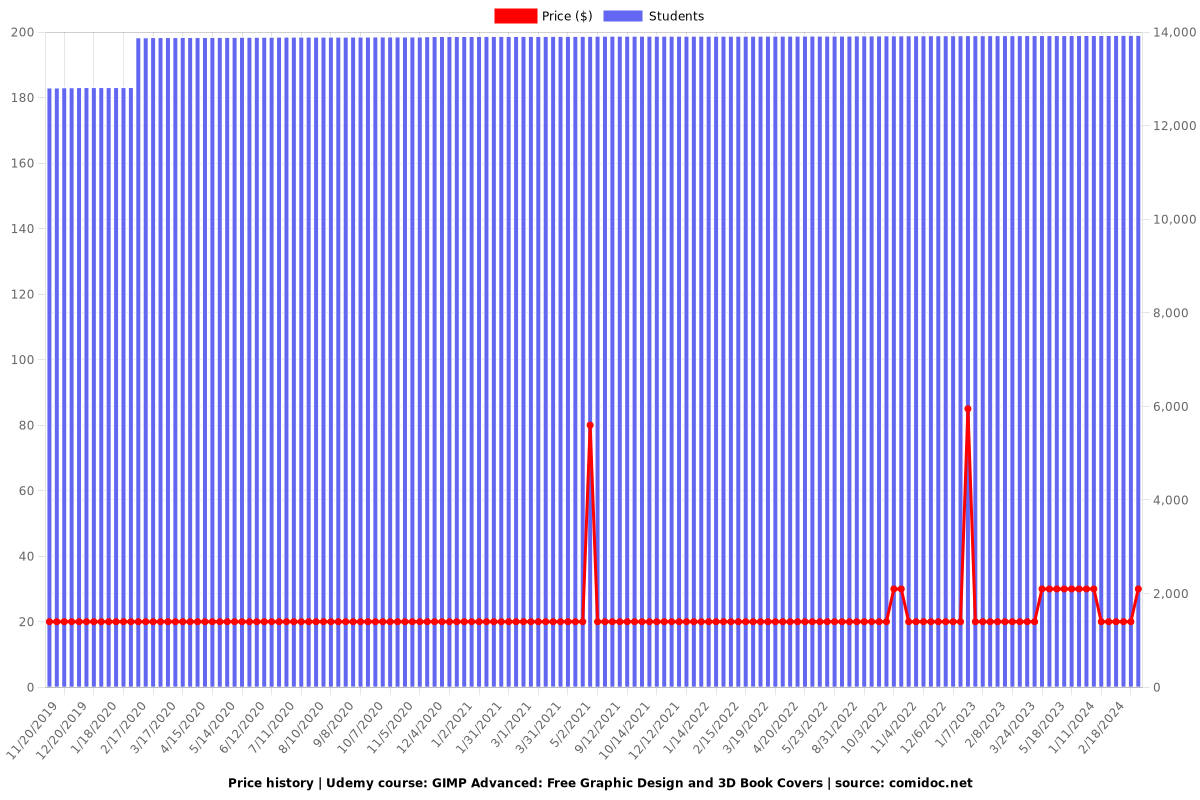
Rating
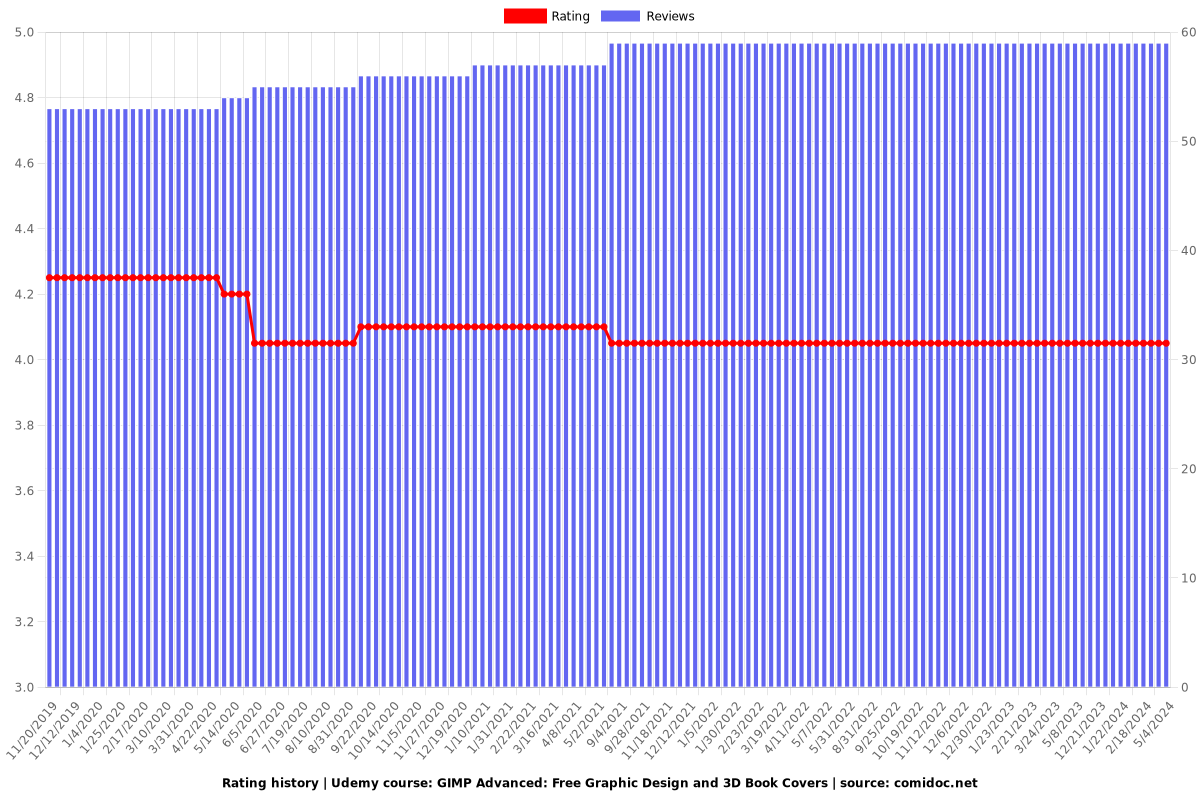
Enrollment distribution