Getting Started with Solidworks
Get a crash course of Solidworks UI and Navigation system while creating a motor mount for a multi-rotor airframe.
4.60 (230 reviews)
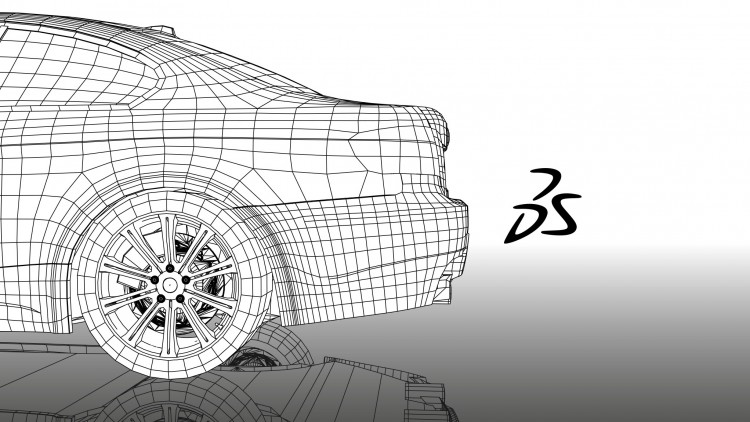
1,162
students
2.5 hours
content
Jul 2015
last update
$19.99
regular price
What you will learn
Navigate easily through the SOLIDWORKS UI, the Command Manager, Feature Manager, Design Tree, Property Manager and Shortcut Bar.
Understand the basic workflow of Sketches and Features through theory and demonstration.
Create a replacement motor mount for a multi-rotor airframe.
Understand how to prepare and export a CAD project to an STL file for 3D printing.
Understand the required terminology and be able to use introductory skills to create basic designs.
Screenshots




Related Topics
550332
udemy ID
7/9/2015
course created date
11/21/2019
course indexed date
Bot
course submited by