Getting Started with Google Drive
Google Drive is a perfect tool for anyone looking to store, share, edit, and create documents online.
4.52 (145 reviews)
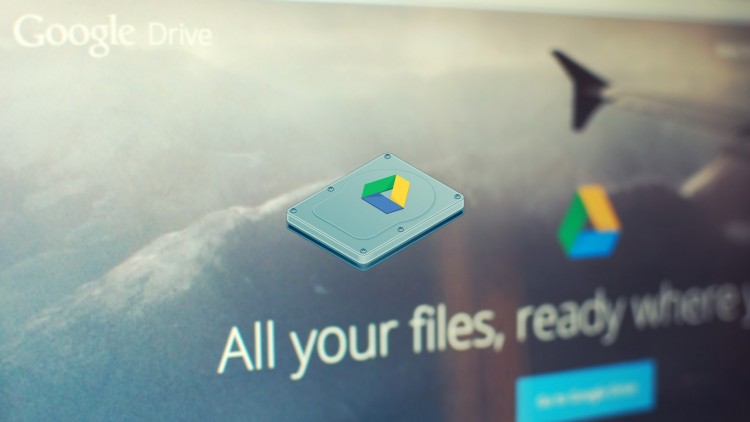
915
students
1 hour
content
Mar 2014
last update
$54.99
regular price
What you will learn
Set up your Google Drive account
Learn how to create and upload documents
Learn how to share your documents with anyone
Learn about the additional features Google Drive provides
Edit and work on documents in groups
Learn about forms and spreadsheets
Learn to track edits and revisions
Learn how to access your documents offline
Screenshots




Related Topics
175802
udemy ID
3/3/2014
course created date
11/19/2020
course indexed date
Bot
course submited by