Getting Started with GitHub and TeamCity
Integrate GitHub, TeamCity and Visual Studio
4.35 (470 reviews)
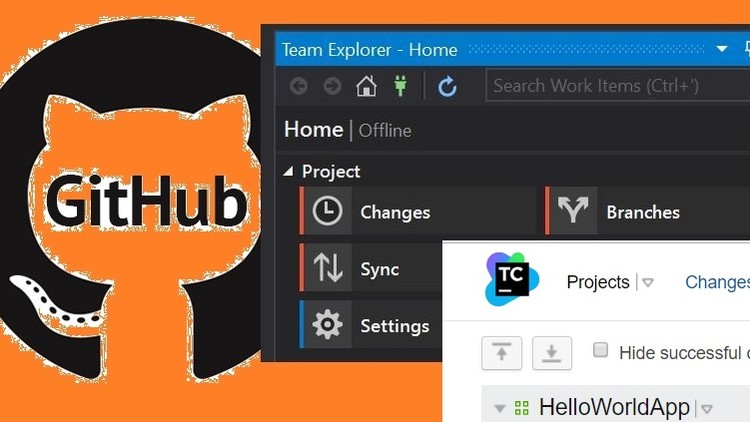
12,065
students
34 mins
content
Sep 2018
last update
FREE
regular price
What you will learn
Quickly integrate GitHub with Visual Studio
Create Repositories in GitHub
Commit Changes to Source Control
Create Code Branches
Create Pull Requests
Implement Continuous Integration
TeamCity Basics
Screenshots




Related Topics
1895860
udemy ID
9/5/2018
course created date
8/23/2019
course indexed date
Bot
course submited by