Make 3 IoT Projects - Beginner, Intermediate & Advanced
OS Installation, Full Fledged PC, Remote Access along with Beginner, Intermediate and Advanced Level Project Development
4.39 (41 reviews)
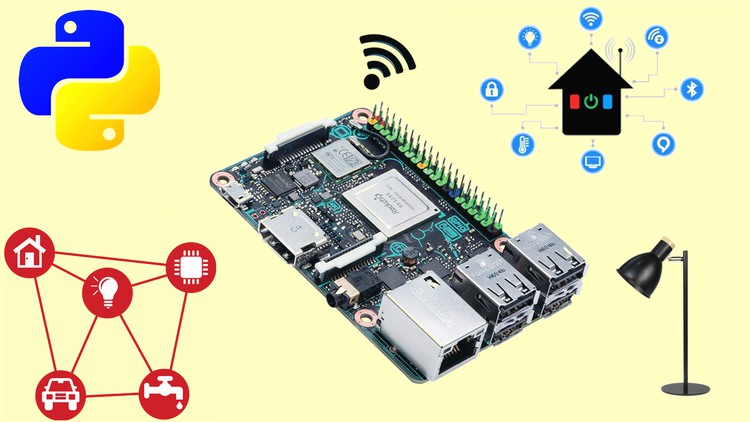
17,090
students
2 hours
content
Feb 2025
last update
$29.99
regular price
What you will learn
Learn about the Asus Tinker Board's specifications and how it compares to Raspberry Pi.
Discover how to burn an OS image to a microSD card and make it bootable.
Assemble hardware components to use the Tinker Board as a personal computer.
Access the Linux terminal of the Tinker Board remotely using Putty.
Master key Linux commands for daily tasks via the command-line.
Explore virtual computing and remotely access the Tinker Board’s GUI on Windows.
Understand GPIO pins and learn how to control them programmatically.
Start with a basic light control project to dive into physical computing.
Build an automatic garden light system using sensors for intelligent control.
Create an advanced Home Automation system to control 4 appliances remotely.
Learn to transfer files from a Windows PC to the Tinker Board using FTP.
Screenshots




Related Topics
3503994
udemy ID
9/16/2020
course created date
9/26/2020
course indexed date
Bot
course submited by