From Cubase to CuPro: Getting Started on Cubase 10
First steps of using Cubase
4.50 (281 reviews)
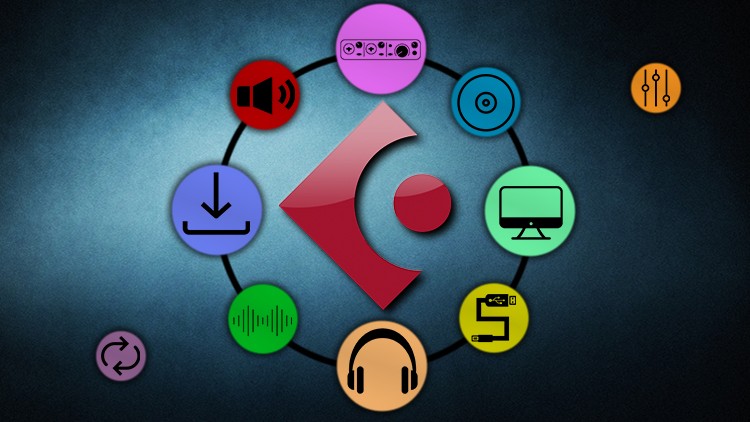
8,235
students
1 hour
content
Apr 2019
last update
FREE
regular price
What you will learn
Installing Cubase without errors
Important equipment for home studio
Cubase versions
Main screen and navigation
tempo / Quantize
Screenshots




Related Topics
1930150
udemy ID
9/24/2018
course created date
6/17/2019
course indexed date
Bot
course submited by