Dynamic 2D video game character animation with free tools
Design and animate characters for your game with Inkscape and DragonBones today!
4.23 (280 reviews)
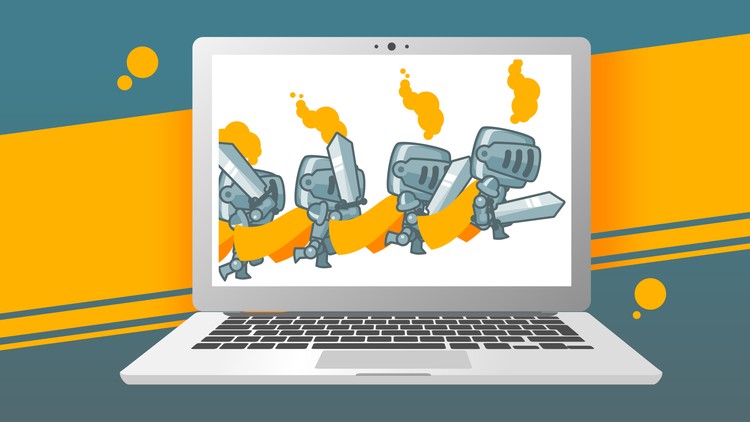
3,044
students
3.5 hours
content
Apr 2018
last update
$49.99
regular price
What you will learn
You will be able to design, rig and animate your own 2D game character with free programs!
You will have a basic character animation knowledge!
You will be able to recreate my workflow and design and animate your own characters!
You will create simple animations, that are ready to be used with ANY 2D game engine!
Screenshots




Related Topics
1061278
udemy ID
1/4/2017
course created date
11/20/2019
course indexed date
Bot
course submited by