Fortinet NSE7 Enterprise Firewall Training
Learn Fortinet Certified Solution Specialist (FCSS) NSE7 Enterprise Firewall with Workbook
4.61 (144 reviews)
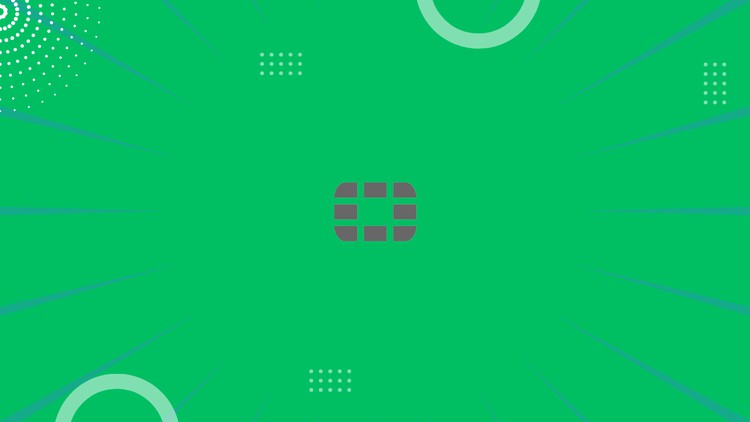
1,476
students
11.5 hours
content
Feb 2025
last update
$19.99
regular price
What you will learn
Introduction and Initial Configuration
Security Fabric and Central Management
FortiGuard and FortiManager is FortiGuard
Security Profiles such as Web Filter, Application Control
Antivirus Profile, DNS Profile, File Filter Profile
Intrusion Prevention System
Routing OSPF and BGP
IPsec VPN and ADVPN
BGP Configuration Through CLI Template
OSP Configuration Through CLI Template
VPN Setup through VPN Manager
FortiGate Firewall, FortiManager & FortiAnalyzer Backups
Screenshots




5734092
udemy ID
12/29/2023
course created date
2/17/2024
course indexed date
Bot
course submited by