Motion Graphics Design & Flat Animation in After Effects CC
Become a Motion Graphics designer in After Effects. Learn top techniques to start your career as a Motion Graphic artist
4.55 (134 reviews)
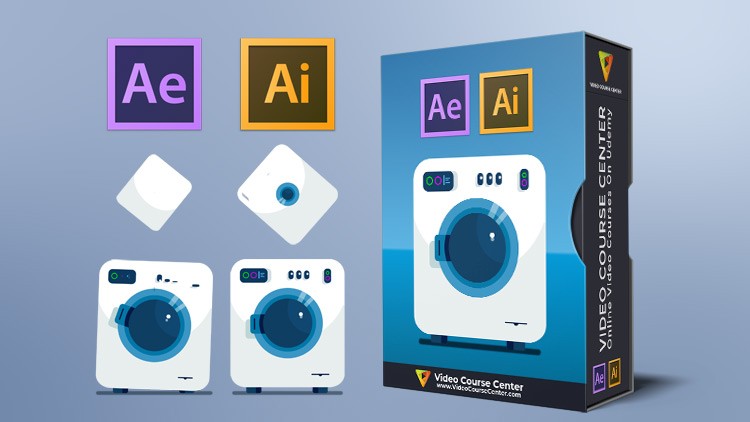
8,949
students
1.5 hours
content
Jun 2021
last update
$49.99
regular price
What you will learn
Download all project files and start creating your first Motion Graphics project
Understand the basics of After Effects & Illustrator
Create professional Motion Graphics in After Effects step-by-step
Render final project and create awesome Motion Graphics videos quickly
Screenshots




Related Topics
2152010
udemy ID
1/15/2019
course created date
6/17/2019
course indexed date
Bot
course submited by