Build your first app with React Native
Get started right away with React Native - Start building native apps for iOS & Android today!
4.26 (46 reviews)
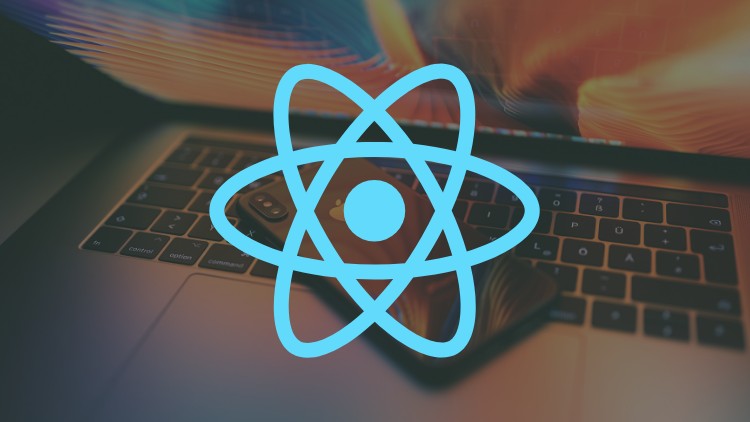
1,260
students
4.5 hours
content
Oct 2018
last update
$19.99
regular price
What you will learn
The ability to begin to create real world apps for iOS & Android with React Native using Expo
Create your first app in React Native
Get a strong understanding of Expo
Learn how to create a new app from the command line
Screenshots




Related Topics
1766636
udemy ID
6/25/2018
course created date
7/1/2019
course indexed date
Bot
course submited by