Excel Lessons - Zero to Hero for Teachers and Office Workers
Microsoft Excel Made Easy - VLOOKUP, Excel Formulas and Functions, Advanced Excel, Shortcuts, Tips & Tricks, Basic Excel
4.55 (20 reviews)
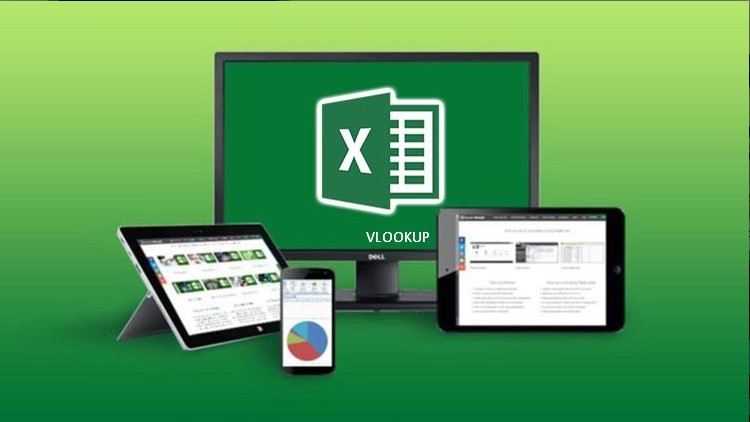
97
students
5 hours
content
Mar 2025
last update
$59.99
regular price
What you will learn
What to Expect - How to get the best from each class, what you will need, basic assumption.
Introduction - Excel Workbook, Worksheet, Interface Explained (formula bar, rows, columns, name box ), Resizing rows and columns
Cell Referencing made easy - Relative Cell Referencing and Absolute Cell Referencing
Data Modelling Explained. Why is Excel Smart? Working with basic operators (+,*,/,-)
Conditional Formatting of Cells in Worksheet
Introduction to tables and charts - Design a budget template
Charts in Excel - Bar chart, Pie chart, Line chart, Scattered (Bubble) charts
Full chart customization, Chart elements explained, Chart styles, Format chart area
Introduction to excel functions - SUM, MIN, MAX, AVERAGE, COUNT, COUNTA, COUNTBLANK
Working with Text functions I - "CONCATENATION" and "&" operator
Working with Text functions II - LEFT, RIGHT, UPPER, LOWER, PROPER, LEN, MID
Data Sorting, Data Filtering, Freeze Panes
Carry out Searches and Query in Excel
Smart Excel tips and skills to speed up workflow inthe work place
Lookup functions in Excel - Vertical lookup (VLOOKUP) and Horizontal lookup (HLOOKUP)
Logical Excel Functions - IF, OR, AND, Nested IF
Data summary in Excel - SUMIF, COUNTIF, SUMIFS, COUNTIFS
Using PIVOT tables as a tool to summarize data - Dicing and slicing
Data Sharing and Data Tracking in Excel - Working with comments and changes made
Budget Estimates, Financial modeling, Setting up payment schedule (loan amortization)
Screenshots




Related Topics
4767652
udemy ID
7/5/2022
course created date
7/9/2022
course indexed date
Bot
course submited by