Microsoft Excel for the Corporate Financial Analyst
Master key formulas and modeling techniques needed to become an Excel power-user and stand out in your workplace
4.45 (10 reviews)
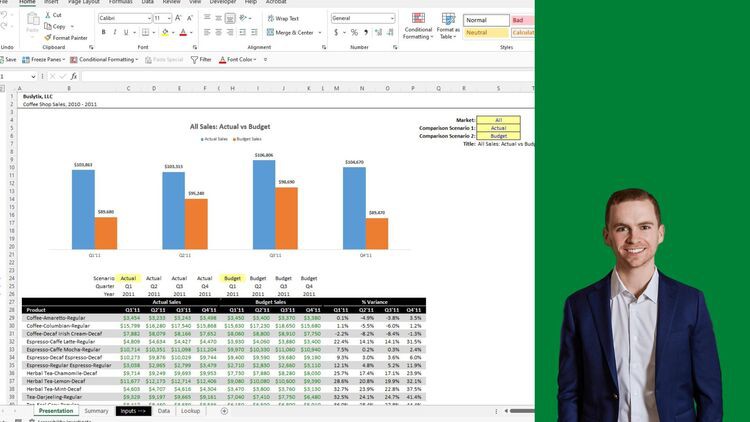
42
students
3 hours
content
Feb 2023
last update
$19.99
regular price
What you will learn
Learn the core formulas and key practices that take you from Excel beginner or intermediate to POWER USER
Become the most skilled analyst on your team by mastering ability to dynamically model business scenarios in Excel
Learn formatting best practices to build credibility and create executive-ready analyses
Perform calculations frequently used in corporate financial analyst roles
Screenshots




Related Topics
4938518
udemy ID
10/21/2022
course created date
1/11/2024
course indexed date
Bot
course submited by