Excellence in Excel! Make any chart dynamic in Excel!
Excel dynamic charts, a more efficient why to create 1 chart that displays many values by pressing a button in Excel!
4.32 (243 reviews)
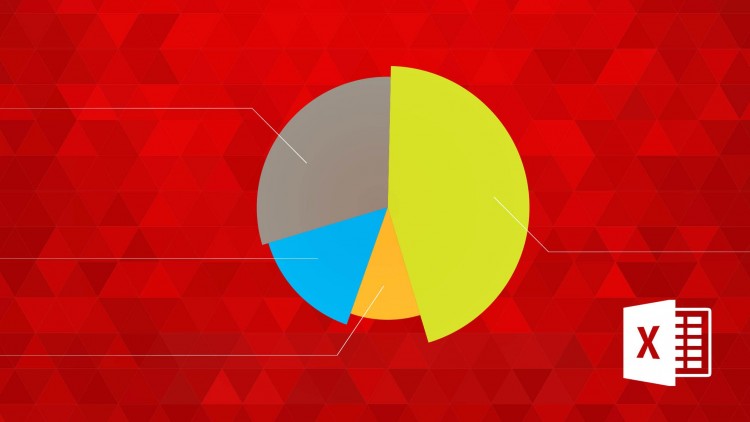
22,050
students
1 hour
content
Jan 2022
last update
$49.99
regular price
What you will learn
Create an interactive graph in Excel
Create a dynamic chart in Excel
Create a buttons with specific functions
Understand how to activate the Developers tab in Excel
Discover how you can use buttons to instantly change the figures displayed on a chart
Make any chart interactive.
Related Topics
452232
udemy ID
3/20/2015
course created date
11/22/2019
course indexed date
Bot
course submited by