Excel Dashboards in an Hour
Learn how to create interactive Excel Dashboards in one hour. No special add-ins or tools required, just Excel.
4.50 (15500 reviews)
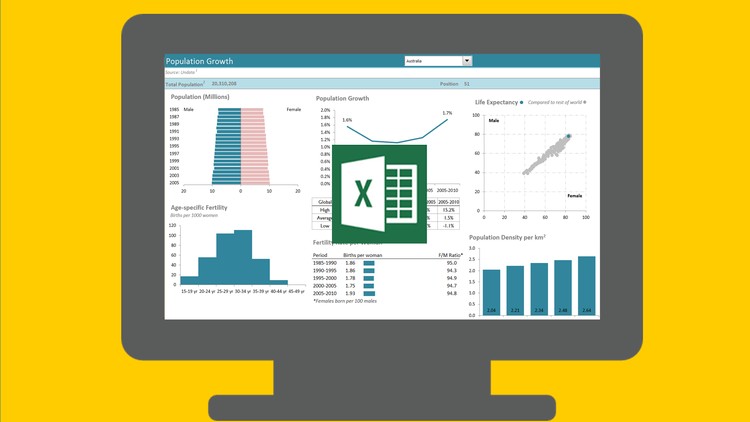
183,919
students
1 hour
content
Sep 2017
last update
FREE
regular price
What you will learn
Create Interactive Excel Dashboards that will wow your boss and colleagues.
Be able to build Dashboards that are quick and easy to update, in fact they can update themselves (imagine being able to confidently say that in an interview), at the click of a button if you set them up right (I show you how).
Know which chart to choose for your data.
Screenshots




Related Topics
926630
udemy ID
8/9/2016
course created date
6/11/2019
course indexed date
Bot
course submited by