Beginners Digital Illustration with Krita
Get started digital painting for free with Krita
4.31 (920 reviews)
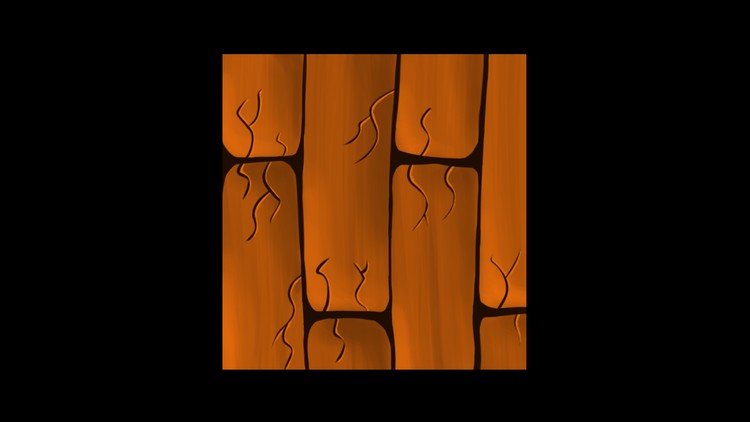
19,698
students
1 hour
content
Jul 2018
last update
FREE
regular price
What you will learn
The basics of digital painting software Krita
Create solid sketches
Color, shade and highlight
The basics of line art
Screenshots




Related Topics
1456534
udemy ID
12/3/2017
course created date
7/5/2019
course indexed date
Bot
course submited by