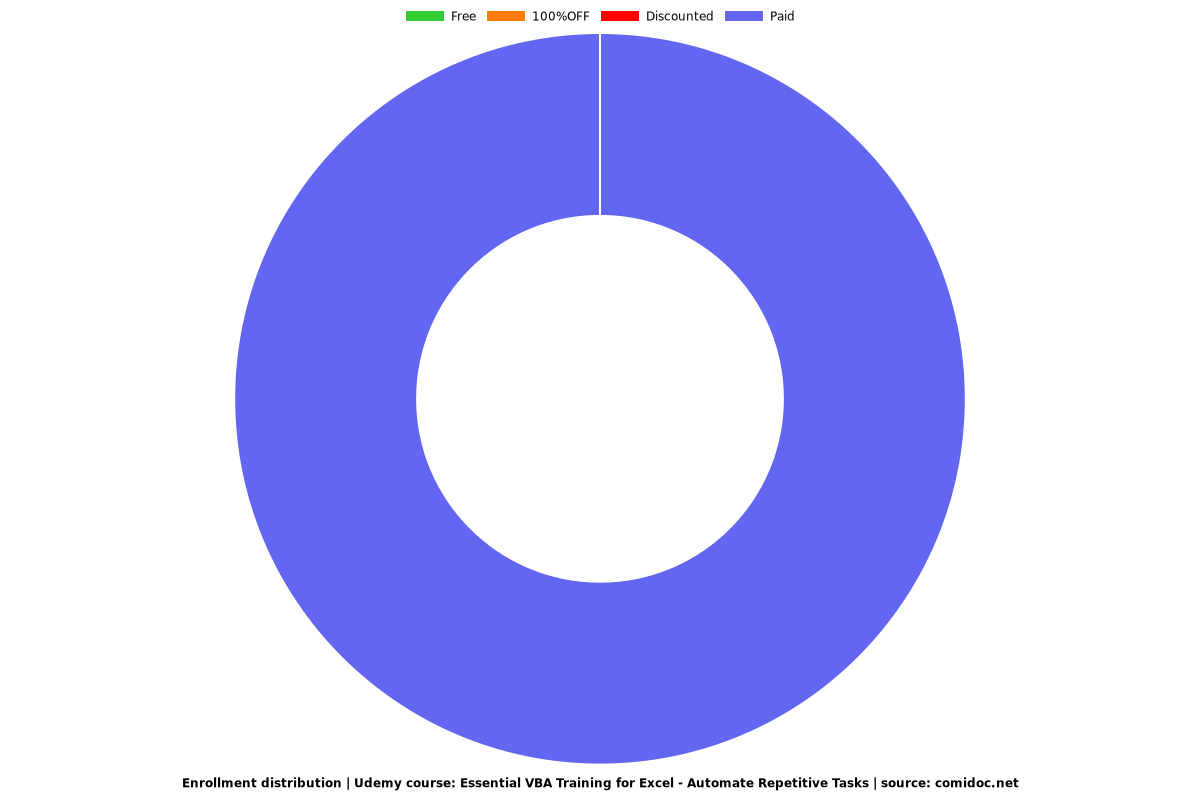Essential VBA Training for Excel - Automate Repetitive Tasks
Learn Microsoft VBA to automate your time-consuming procedures in Excel.

What you will learn
How to automate tasks and operations that you perform frequently.
General syntax rules, what keywords are, and how to add comments.
What variables are, and how they relate to functions versus methods and subroutines.
How to specify different variables, including arrays, and how to manage them in code.
How to use intellitext with variables, particularly those that are defined constants.
What functions are, how they are used, and how to stage a scenario to complete.
How functions return values.
How to define inputs for functions.
How to use input boxes and message boxes to interact with the user.
The intricacies surrounding creating an array formula.
How to use the application object to control the user experience.
How to use errors to improve your code.
How to use the name and names object to manage named ranges.
General information about the PivotTable object and basic approaches to utilizing it.
Why take this course?
Master Automation by Learning the Ins and Outs of Microsoft Visual Basic for Applications (VBA) for Excel
In Essential VBA Training for Excel - get up to speed on using VBA to help automate time-consuming procedures in Excel.
Great for automating repetitive tasks and operations that you perform frequently, VBA is a powerful tool to increase your productivity.
Contents and Overview
The course is designed for individuals and professionals who are new to VBA and who are seeking practical ways to automate tasks in Microsoft Excel that are performed frequently.
Through 4 hours of video lectures, exercise files, and an optional quiz, you'll learn the essentials you need to know to create powerful macros using VBA for Excel.
Find out how to use the VBA editor, VBA syntax, keywords, and comments.
Discover how to define and manage variables, set up subroutines, and create functions.
Also, find out how to use input boxes and message boxes to interact with end users.
Learn practical methods for using macro errors to improve your VBA code.
When you complete this course, you'll be well on your way to using VBA macros in Excel to help you and others automate tasks and operations performed frequently.
This course includes:
Exercise files
An optional quiz to test what you've learned
A certificate of completion
All of our videos are high definition; therefore, they are best viewed with the HD setting on and the videos enlarged.
Here's what our students are saying...
★★★★★ "Absolutely helpful course designed to guide you step by step through basic and advanced VBA code. Very well structured. Instructor sounds calm and competent. Easy to follow the course if you take your time. Exercises are challenging and helpful. Can highly recommend taking this course." -Oliver
★★★★★ "I have been playing with VBA for some time but never really got the hang of it. I have learned why and how to do things from the first two sections of this training course." -Christopher
★★★★★ "This is really nice course if someone is interested in learning Excel VBA and has little programming knowledge before. Although, the course is conducted in such a way that beginners can also learn easily." -Sandeep Sutar
★★★★★ "I like the pace and the level of detail provided" -Julie Perry
Screenshots
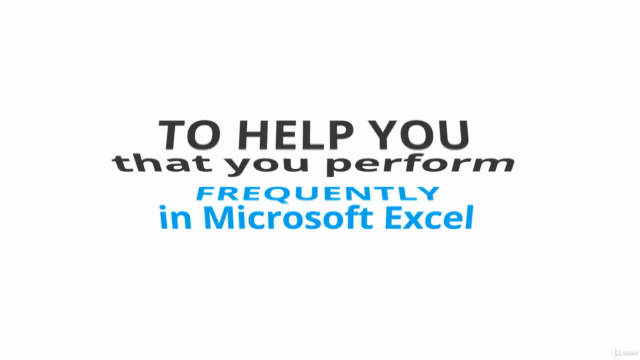

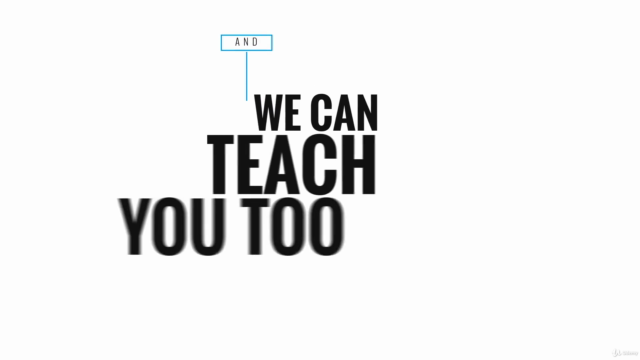
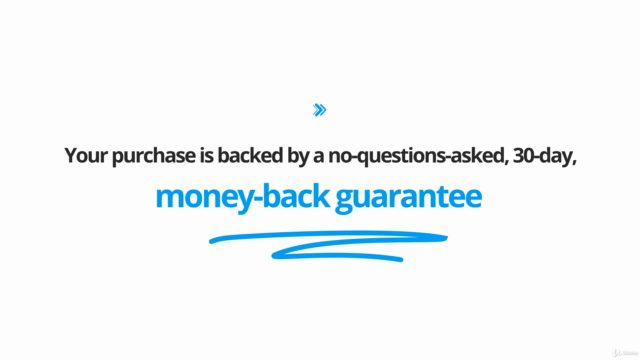
Reviews
Charts
Price
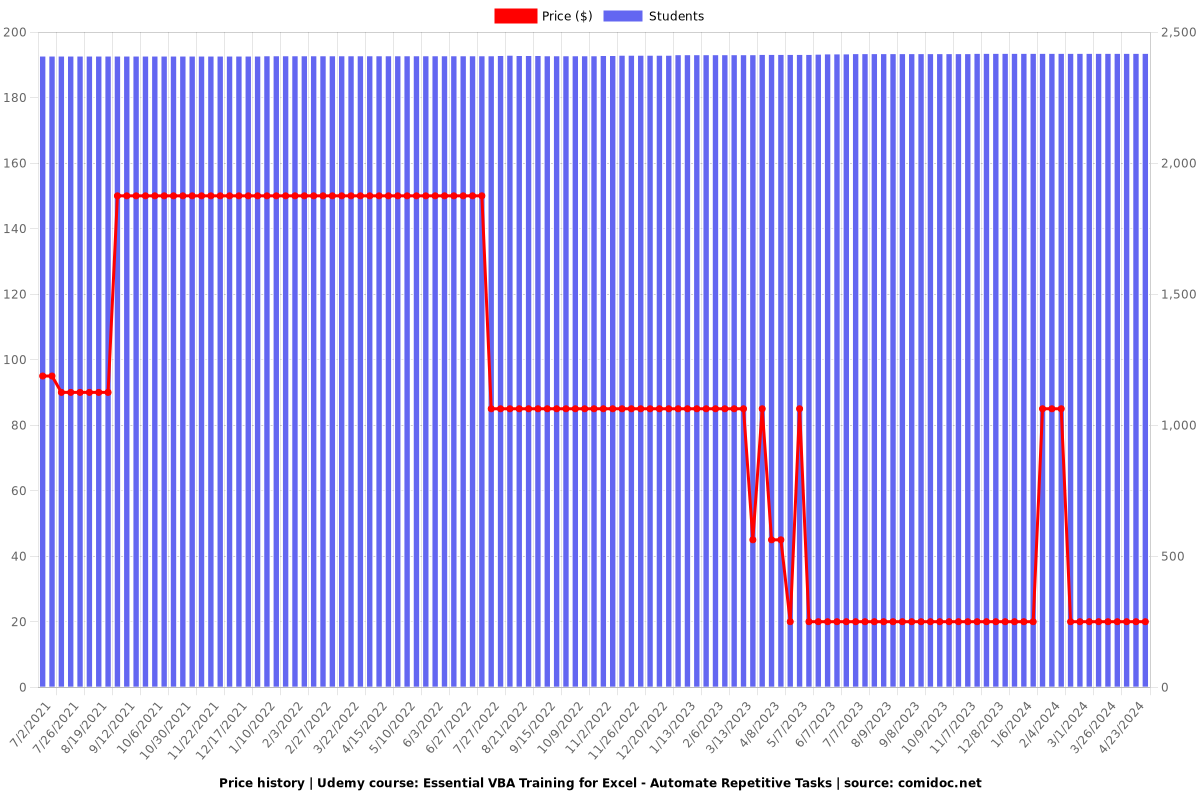
Rating
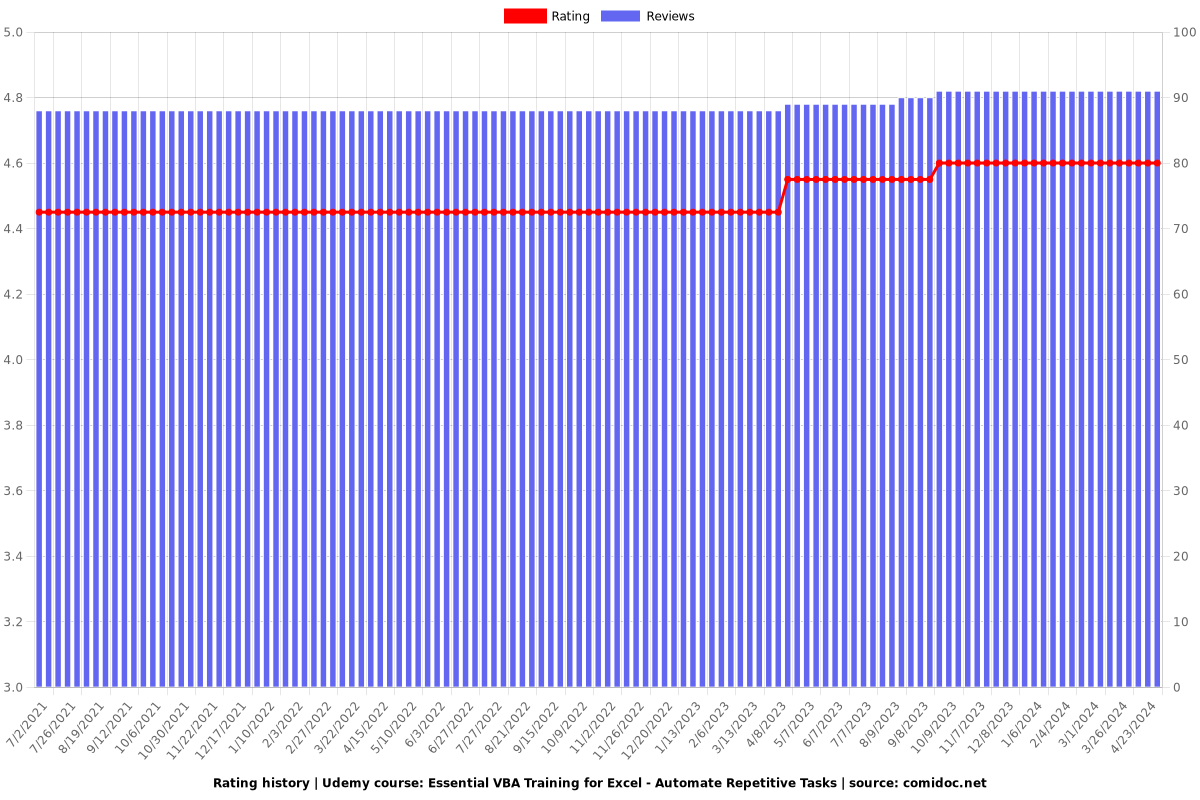
Enrollment distribution