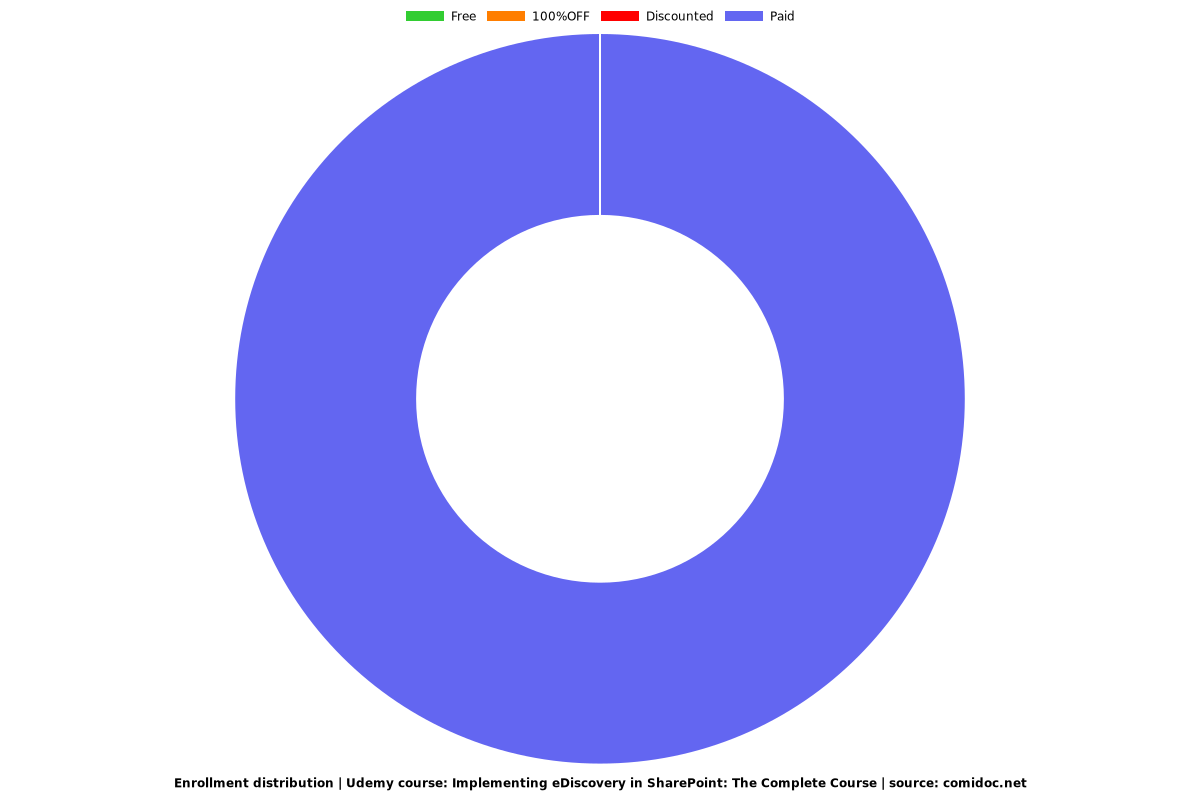Implementing eDiscovery in SharePoint: The Complete Course
Learn how to implement eDiscovery in SharePoint from scratch using hand-on tutorials
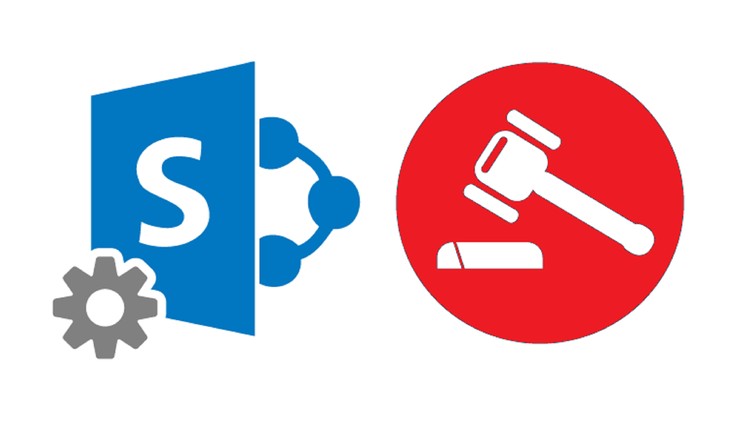
What you will learn
Demonstrate basic knowledge of the eDiscovery process, fundamental legal principles and the EDRM process
Examine and learn ways to deploy an eDiscovery Center within SharePoint and Exchange
Create, implement, and manage an eDiscovery Center
Successfully implement a Records Center
Proactively identify, collect, and preserve data
Monitor mailboxes by placing In-Place holds
Why take this course?
Legal professionals are now facing a tremendous game changer - the prolific use of technology- which has created an enormous knowledge gap in the legal field. Electronic discovery (eDiscovery), the process of identifying and producing relevant, Electronically Stored Information (ESI) for legal cases has created a technical quagmire in law.
Master SharePoint, Exchange, and Office 365 and learn how to use these to create, implement, and manage eDiscovery Center. In order to excel in the 21st century dynamic legal landscape, you must understand the basics of electronic discovery, coupled with use of technology.
The Cowen Group, in its recently published Ninth Annual Salary Study for compensation and hiring trends, identified eDiscovery as an area with one of the (highest paying non-attorney jobs (averages between $60 - $300k)
In this course, you will learn how to use:
Office 365
SharePoint 2013 Server
Exchange 2013 Server
eDiscovery Center
Electronic Data Reference Model (EDRM), and more
Who should take this course?
This course is available to people who wish to enter into the multi-billion dollar eDiscovery market, and I have designed this course to be easily understood by:
Absolute beginners
Non-attorneys
Litigation support professional
Paralegals
Attorneys
Entry level and experienced IT professionals
Executives and
Anyone who wants a career boost
This course is available to people who wish to enter into the multi-billion dollar eDiscovery market, attorneys, paralegals, litigation support professionals, case managers, consultants, project managers, legal support providers and other legal professionals.
What are the requirements?
Familiarity with Microsoft Office Suite
What's in it for me?
Instant career boost
Earning a 'six figure' salary within a few years
Understand cloud computing as an added benefit by using Office 365
Become confident with SharePoint and Exchange 2013
Create, implement, configure, and manage eDiscovery Centers
Create Records Management Center
Create and Manage Data Loss Prevention (DLP) policies
Become confident working with Compliance Center
Thank you
Syed and Team ClayDesk
Content
Instructor Biography, Introduction, and Course Agenda
Understanding Office 365
Introduction to Exchange Server
SharePoint 2013
All About eDiscovery
Bonus
Screenshots
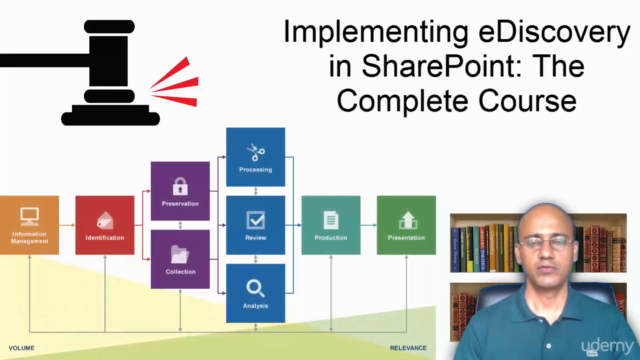
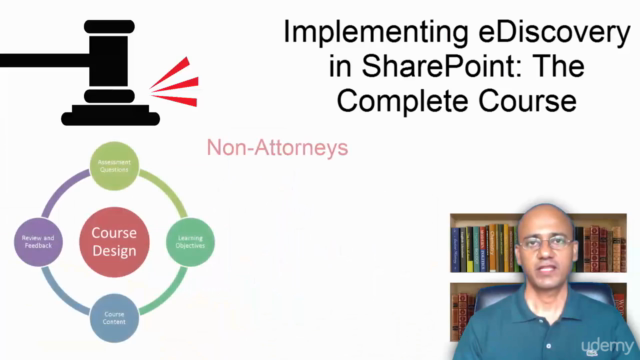
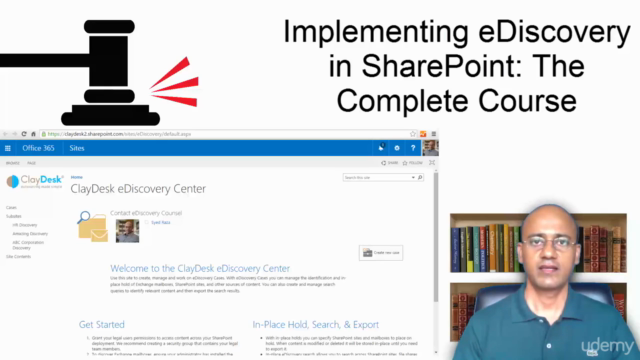
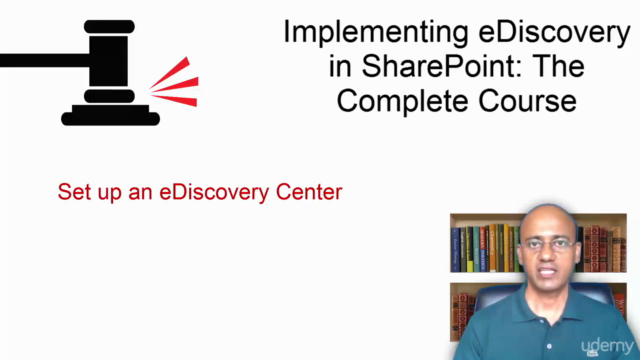
Reviews
Coupons
| Submit by | Date | Coupon Code | Discount | Emitted/Used | Status |
|---|---|---|---|---|---|
| Angelcrc Seven | 9/19/2020 | SEEKALL | 93% OFF | expired |
Charts
Price
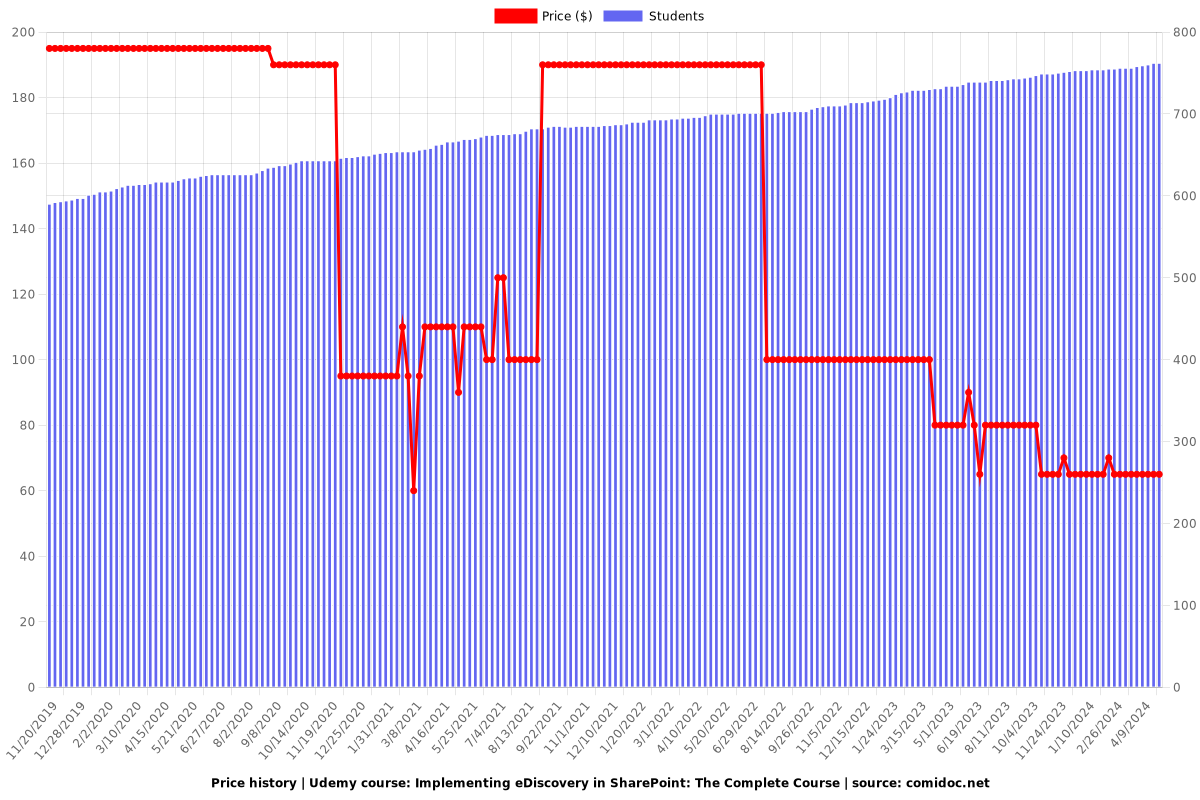
Rating
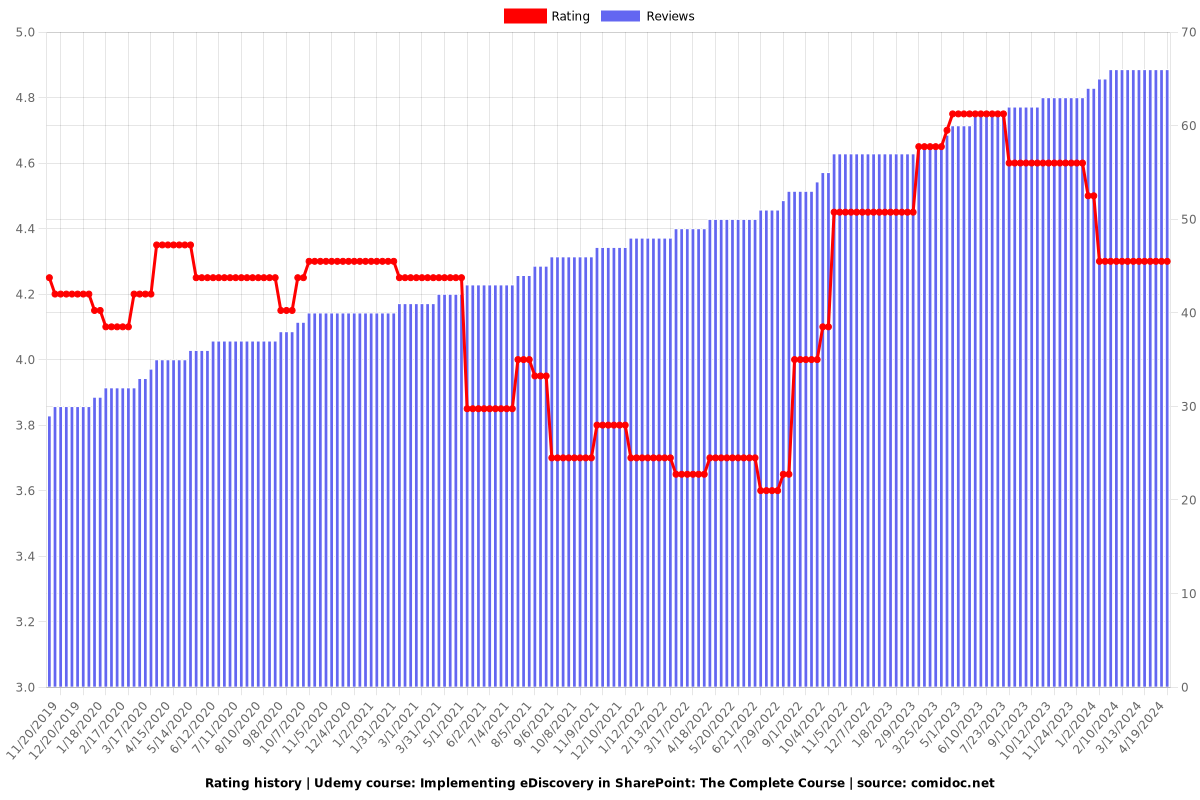
Enrollment distribution