Drawing Digital Art in Procreate + Character Design Basics
Beginners Guide to Drawing in Procreate. Learn the Basics of Character Design, Lettering, and Digital Art in Procreate
3.70 (86 reviews)
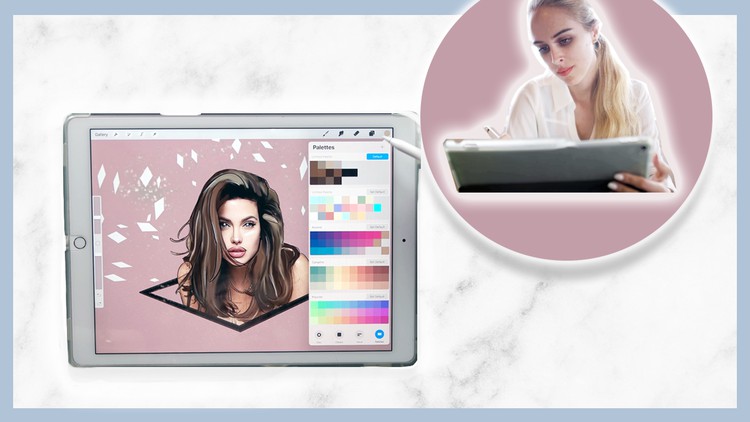
5,061
students
2.5 hours
content
Mar 2019
last update
$39.99
regular price
What you will learn
How to use the Procreate App
Screenshots




2255988
udemy ID
3/5/2019
course created date
3/11/2019
course indexed date
Bot
course submited by