Digital Photo Management with Google Photos
Streamline Your Photo Management with Google Photos: From Organization to Sharing
1.50 (1 reviews)
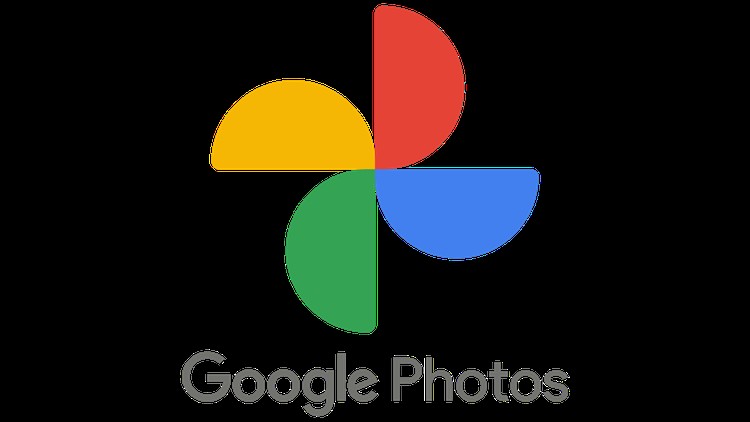
3
students
1 hour
content
Apr 2024
last update
$19.99
regular price
What you will learn
Mastering Google Photos Basic Functions
Advanced Photo Management Techniques
Exploring Sharing and Collaboration Options
Utilizing Google Photos Utilities for Enhanced Creativity
5942304
udemy ID
4/25/2024
course created date
5/22/2024
course indexed date
Bot
course submited by