DevOps: CI/CD with Jenkins, Maven, Gradle, SonarQube, Docker
Become a DevOps Master by learning Jenkins Pipelines and integrating with powerful tools like Docker, Ansible, and AWS!
4.59 (1280 reviews)
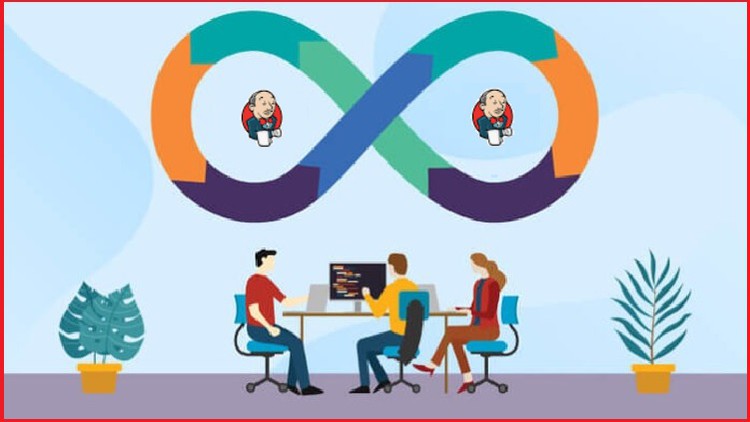
10,395
students
9 hours
content
Mar 2025
last update
$84.99
regular price
What you will learn
DevOps Lifecycle : CICD
Maven Lifecycle: Default, Clean & Site
Maven Tool
SonarQube tool in Continuous Integration
PostgreSQL Database for SonarQube
Integrate Nexus with Maven
Integrate Nexus with Gradle
CICD Process - Manual Approach Using Maven, SonarQube, Docker, AWS ECR
CICD Process Using Jenkins
Continuous Deployment using Ansible Playbook
Jenkins Master and Slave Server
How Jenkins Master and Slave Architecture work?
Project: Integration of Jenkins with Maven Tool
Project: CICD Process - Manual Approach Using Maven, SonarQube, Docker, AWS ECR.
Project: CI/CD Process Using Jenkins
Project: Continuous Deployment using Ansible Playbook
Project: Jenkins Master and Slave Server Configuration
4642510
udemy ID
4/14/2022
course created date
4/17/2022
course indexed date
Bot
course submited by