Designing Planners Stickers Using Procreate and The Cricut
And Learning to die-cut and kiss cut planner stickers on the Cricut
4.50 (2 reviews)
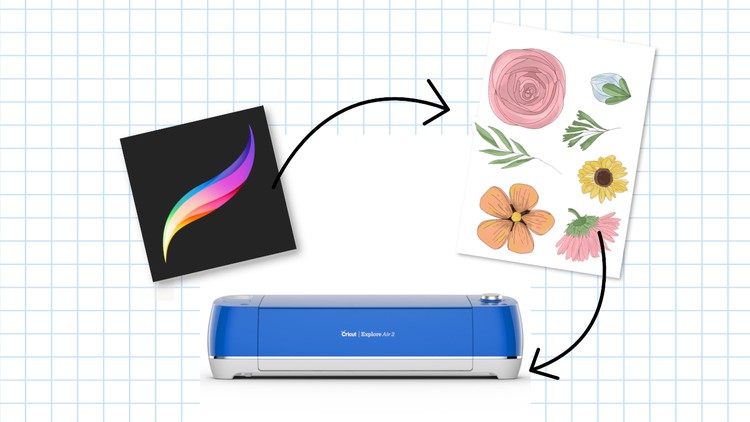
9
students
1 hour
content
May 2023
last update
$24.99
regular price
What you will learn
Learn the basics of Procreate
Learn how to use the Cricut Explore Air
Learn how to design and illustrate stickers in Procreate
Learn how to cut your stickers using the Cricut Explore Air
Screenshots




5296718
udemy ID
4/27/2023
course created date
5/26/2023
course indexed date
Bot
course submited by