Be a better UX designer by understanding development aspects
Stand out from the crowd, make more complete UX designs and better design decisions by understanding development aspects
4.28 (300 reviews)
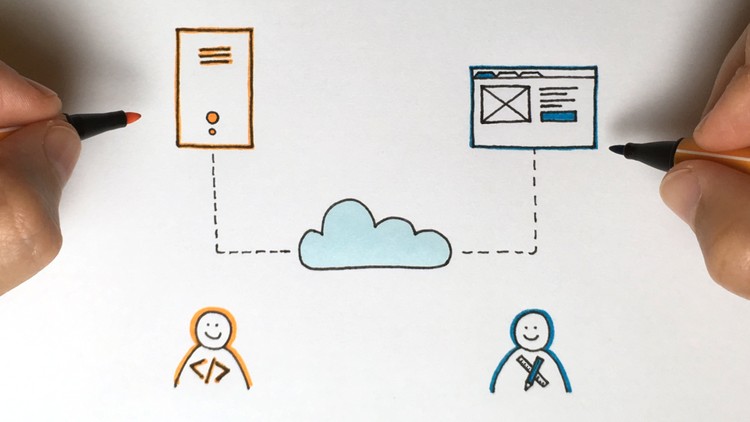
2,755
students
8.5 hours
content
Nov 2019
last update
$59.99
regular price
What you will learn
How to make better design decisions by understanding development fundamentals, technical constraints
Knowing what is going on inside the computer is essential for great UX design work
Understanding technical aspects will make you a better designer, even if you don’t have the chance to collaborate with developers
Involving developers in your design workflow right from the start of the project adds a powerful new perspective to your UX work
Forget the “Should designers learn to code?” question, designer-developer collaboration is not about learning to code
How to get involved in developers’ activities (e.g. during implementation: testing, bug reporting)
Understand the differences between online and offline apps, so that you can take into account users’ needs and context better
How to represent real world objects & concepts inside a digital app (e.g. data types, data modeling)
Better form design: what you should specify next to UI specs (e.g. user input's data type, max. text length)
Learn algorithmic thinking so that you’ll be able to consider all cases, spot redundancies, remove inconsistencies
How a form validation algorithm works, what the design implications are
Performance is an important limitation, and your design decisions always impact it! (e.g. designing web applications)
You should be involved in decisions about how to store data, e.g. you can tell what groups of data will be read or modified together and how often
How to define logical relationships inside an app, e.g. “a user can have maximum 1 profile picture” is a rule you should define
Design decisions affect risks, costs and development effort, e.g. custom code is usually more expensive than using an existing solution
How to choose an appropriate existing solution, reusable component (e.g. map component: Google Map)
How API’s work, why you should know what functions are provided by a given API (e.g. in case of a payment solution)
How to ask better questions from developers, and how to educate them to ask better questions from you
Screenshots




Related Topics
1935180
udemy ID
9/27/2018
course created date
11/20/2019
course indexed date
Bot
course submited by