Design a Customised Resume Template in just 10mins | MS Word
Step by Step Tutorial to Design a Winning Resume in 2020 as per your Need | Make Unlimited changes | CV Design |
4.30 (149 reviews)
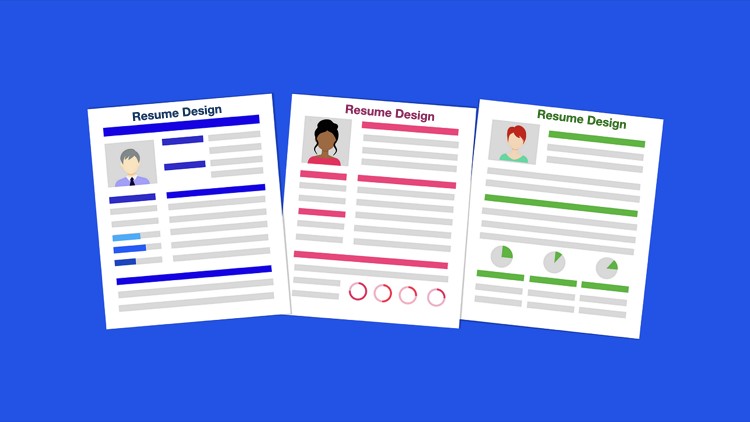
3,767
students
32 mins
content
Apr 2020
last update
FREE
regular price
What you will learn
6 important ingredents while designing a Good Resume Template
Important MS Word Tricks while desigining a Resume Template
How to Add ICONs in the Resume (not image)
Different types of 'Headings'
Correct way of Adding Infographics to make it a Modern Design
Should you add Shapes or Not in the Resume?
Expect Answers within 48 working hours for any questions posted
Screenshots




Related Topics
2956690
udemy ID
4/4/2020
course created date
8/7/2022
course indexed date
Bot
course submited by