Deploying and Managing Azure Virtual Machines
Learn How to Deploy, Configure, and Manage Azure Virtual Machines via the Azure Portal
4.50 (127 reviews)
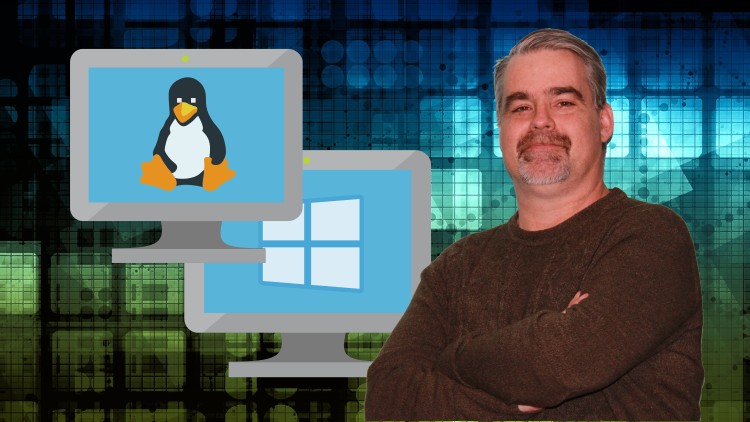
870
students
3 hours
content
May 2020
last update
$64.99
regular price
What you will learn
How to Deploy and Manage Windows Virtual Machines in Azure
How to Deploy and Manage Linux Virtual Machines in Azure
All Demos Use the Latest Azure Portal User Interface
Learn How to Completely Deploy and Manage Azure VMs in 3 Hours
Learn the Difference Between Availability Sets and Availability Zones
Learn About the Different Azure VM SLAs
Learn How to Snapshot, Backup, and Restore Azure VMs
Learn How to Use Extensions to Install Endpoint Protection on VMs
Related Topics
2818869
udemy ID
2/17/2020
course created date
3/22/2020
course indexed date
Bot
course submited by