Filmmaking Using DaVinci Resolve. Free Software Included
Upgrade Your Filmmaking & Video Creation! Learn How to Edit on DaVinci Resolve from a Professional Hollywood Editor.
4.16 (35 reviews)
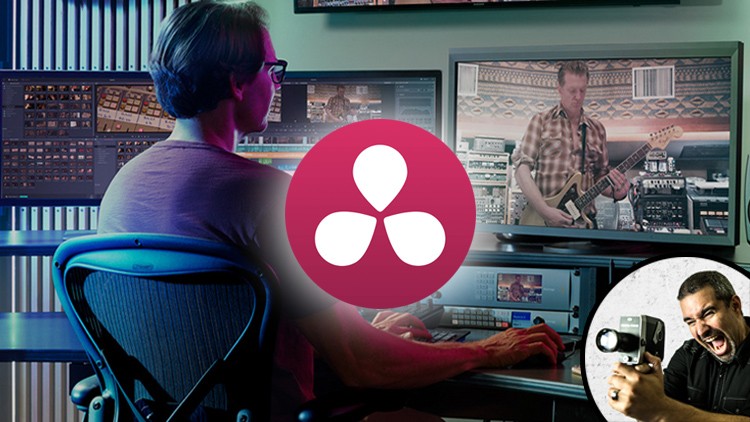
1,708
students
2 hours
content
Jul 2018
last update
$19.99
regular price
What you will learn
How to start a project within Resolve
How to import and organize media
Hot keys to make your workflow faster
Bonus post production lessons
and much more!
Exporting to multiple formats and resolution
Screenshots




Related Topics
1305896
udemy ID
7/27/2017
course created date
11/20/2019
course indexed date
Bot
course submited by