Data Visualization with Python and Matplotlib
Python,Data Visualization,Matplotlib
4.07 (467 reviews)
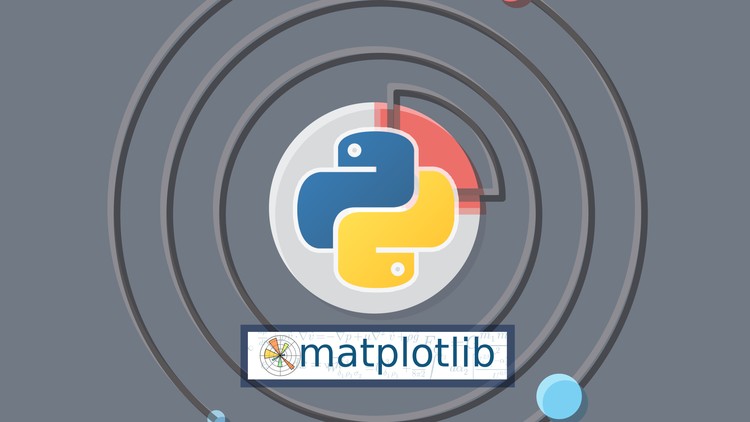
4,420
students
6 hours
content
Feb 2017
last update
$49.99
regular price
What you will learn
Visualize multiple forms of both 2D and 3D graphs, like line graphs, scatter plots, bar charts, and more
Load data from files or from internet sources for data visualization.
Create live graphs
Customize graphs, modifying colors, lines, fonts, and more
Visualize Geographical data on maps
Screenshots




Related Topics
549328
udemy ID
7/8/2015
course created date
12/23/2020
course indexed date
lelos
course submited by