Master Power BI: 30 Hands-On Projects for Data Visualization
From Data Preprocessing to Advanced Business Intelligence, Analytics—Become an In-Demand Microsoft Power BI Expert!
3.74 (217 reviews)
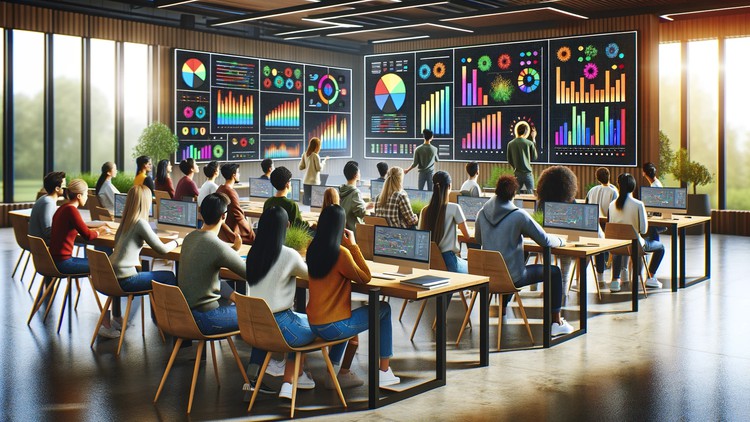
2,199
students
21.5 hours
content
Nov 2024
last update
$64.99
regular price
What you will learn
Understand the business intelligence workflow from end-to-end
Connect Microsoft Power BI to data sources
Real life case studies and projects to understand how things are done in the real world
Design and implement the same B.I. tools used by professional analysts and data scientists
Become proficient in creating stunning visualizations that communicate complex data effortlessly.
Acquire real-world skills through project-based learning, making you job-ready.
5510804
udemy ID
8/19/2023
course created date
8/27/2023
course indexed date
Bot
course submited by