The CSS Flexbox Guide: Build 5 Real Flexible Projects!
Learn CSS Flexbox & Build 5 real world responsvie layouts using CSS3 Flexbox!
4.79 (39 reviews)
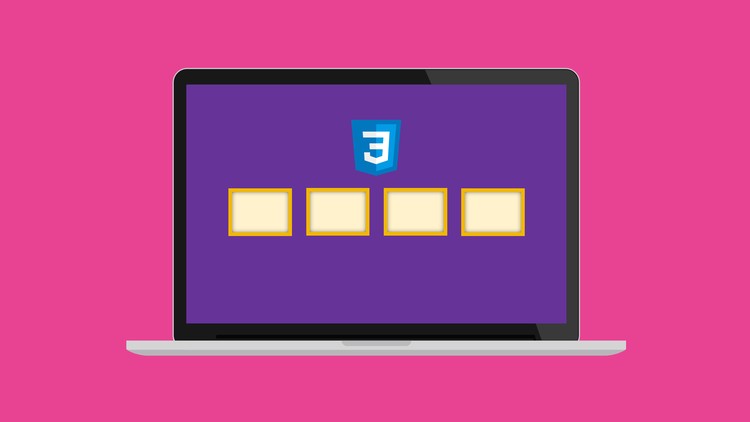
468
students
5.5 hours
content
Jun 2021
last update
$74.99
regular price
What you will learn
CSS3 Flexbox & How it works
All the possible Flexbox properties
Flexbox with coding exercise
Build real world flexible layouts using Flexbox
Screenshots




Related Topics
1212898
udemy ID
5/11/2017
course created date
9/17/2019
course indexed date
Bot
course submited by