CSS Floats quick simple web templates
Explore CSS floats to quickly create web page layouts with columns
4.05 (72 reviews)
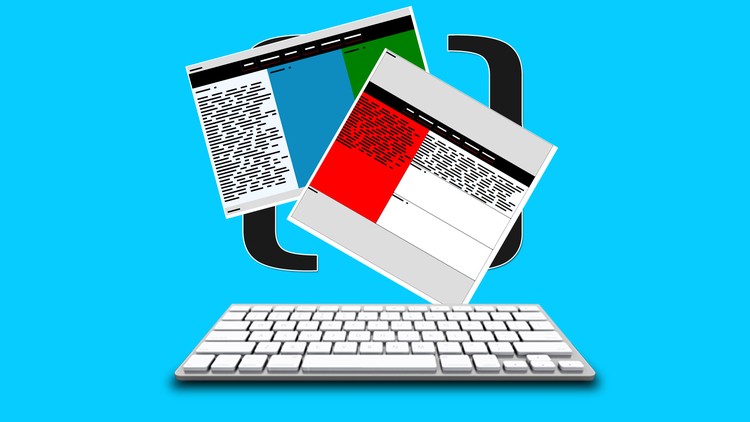
8,324
students
1 hour
content
Nov 2024
last update
FREE
regular price
What you will learn
Use of floats to rapidly design web pages
Create a 2 and or 3 column webpage
Related Topics
1277198
udemy ID
7/2/2017
course created date
1/10/2020
course indexed date
Lee Jia Cheng
course submited by