CSS Box Model Padding Margins Borders
How to work with the CSS Box model learning about Margins Padding and Borders for HTML elements
4.16 (233 reviews)
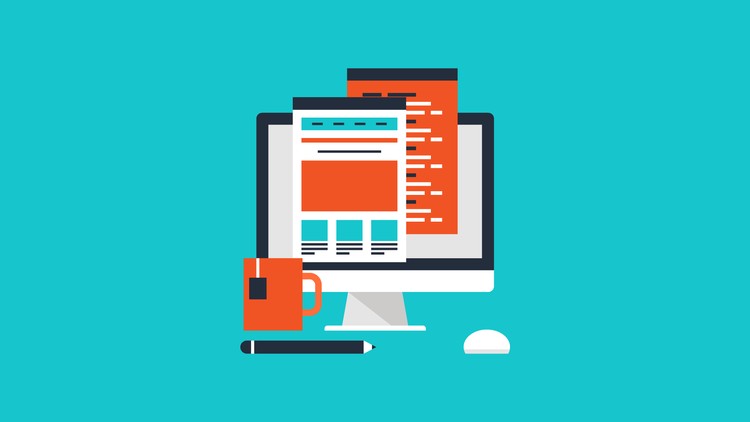
9,838
students
38 mins
content
Nov 2019
last update
FREE
regular price
What you will learn
write CSS code
better understand Padding Borders and Margins
apply CSS Box Model
Screenshots




Related Topics
835428
udemy ID
4/29/2016
course created date
7/15/2019
course indexed date
Bot
course submited by