Creo Parametric Basic to Advanced course for Professionals
Creo Parametric (ProE) Ultimate Guide in Hindi/Urdu for 2D Drafting | 3D Modeling | Animation | Mechanism | Manufac..
4.26 (69 reviews)
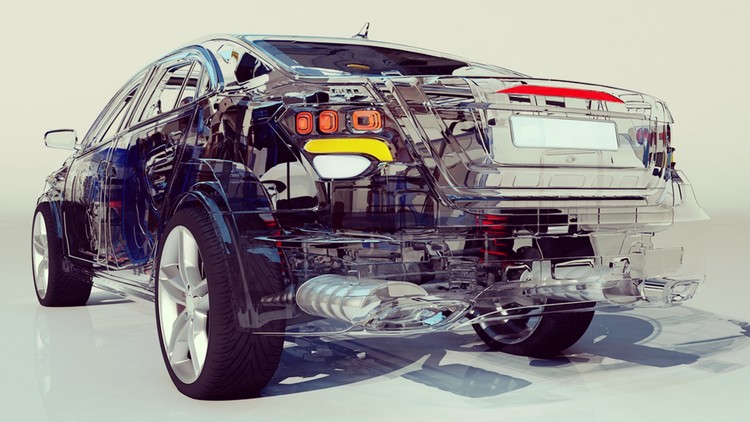
408
students
15.5 hours
content
May 2020
last update
$54.99
regular price
What you will learn
Understanding Creo Parametric concepts
Create and modify 2D sketches on datum planes.
Sketching geometry and using tools
Create part features using: extrude, revolve, blend, hole, shell and sweep functions.
Creating datum planes and datum axes
Create parametric relationships between features and modify features Laying out drawings and creating views
Comprehensive two part Design Project
Selecting and editing geometry, features, and models
Learn advance modelling process
Learning how to use the Creo Parametric interface
Generate and dimension a multi view orthographic drawing.
Annotate notes and text on drawings.
Build a 3D assembly.
Mechanism (Gear, Cam follower, Piston cylinder, Slider crank etc.)
Animation ( Snapshot)
Manufacturing (Use application vericut )
Basic simulation
Drawing view and BOM (Bill of material)
Control and modify the operating environmental settings.
Complete work accurately, with attention to detail. Assembling with connections
Create Engineering, Industrial Graphics & Design in 3D or 2D
Screenshots




Related Topics
1350306
udemy ID
9/14/2017
course created date
11/21/2019
course indexed date
Bot
course submited by