Creating an MP3 Player Using Unity and C#
Learn C# and Unity from a 40 year programming veteran. Lectures cover MP3 play list, playing MP3s and audio visualizer
3.80 (5 reviews)
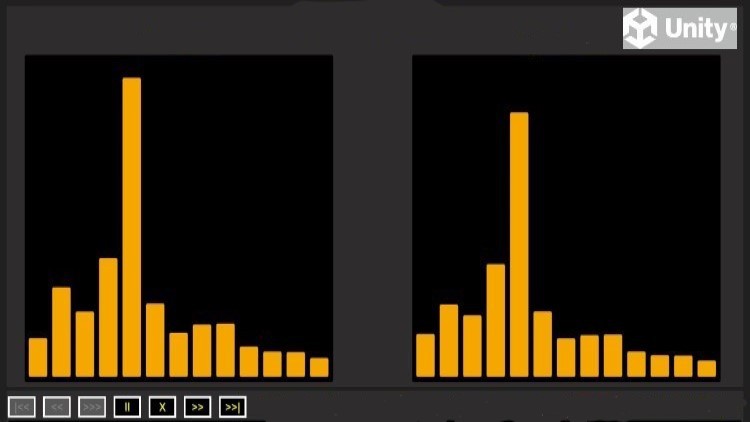
36
students
18.5 hours
content
Oct 2023
last update
$59.99
regular price
What you will learn
Learn to code in C# by following what the instructor does as you write C# scripts that control how objects behave
Learn how to build a scene using a canvas, panels and objects
Learn all elements of a game UI - buttons (menu optons), sliders (volume, gama), checkboxes (subtitles, hints) and scrollable lists (abilites, weapons, spells)
Learn all about Prefabs, one of the most powerful tools in Unity
Learn how to download, install and configure Unity and Visual Studio
Learn how to create a complete system you can publish, run and share with others
Learn how to create your very own, fully funcitonal MP3 player
Learn how to create a stereo audio visualizer that allows you to see the intensity of the autio you are listening to across several frequency ranges
Screenshots




Related Topics
3662606
udemy ID
11/26/2020
course created date
3/20/2023
course indexed date
Bot
course submited by