Creating a Robot Character in Maya 2022
Learn how to create a model, pose it, then light it and render it with Arnold in Maya
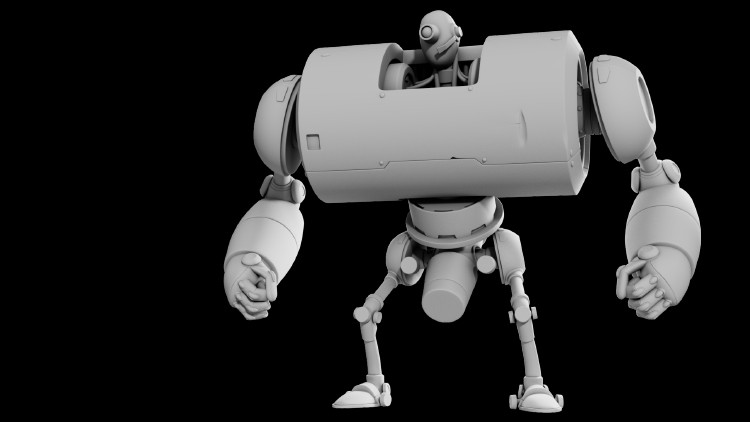
5
students
14 hours
content
Jan 2025
last update
$34.99
regular price
What you will learn
They will learn Maya's modelling tools
They will learn how to create 3D models
They will learn texturing techniques
They will learn how to use lighting and rendering
Screenshots




5982734
udemy ID
5/20/2024
course created date
5/25/2024
course indexed date
Bot
course submited by