Creating a Breakout Game Using Unity and C#
Learn how to create a complete Breakout arcade game in Unity from a 40 year programming veteran
4.50 (11 reviews)
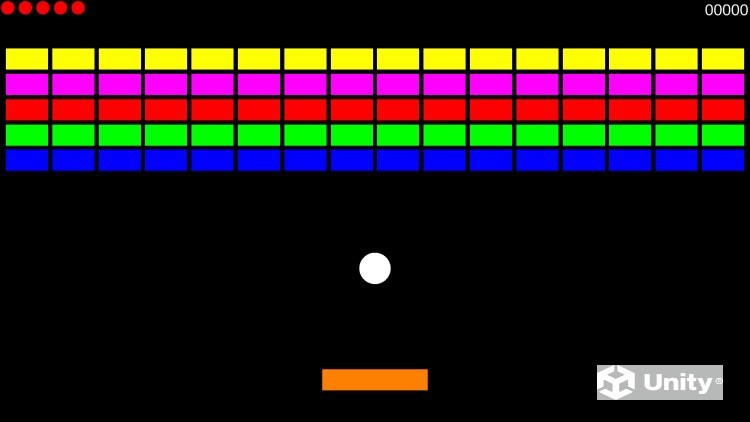
850
students
2 hours
content
Jul 2023
last update
$19.99
regular price
What you will learn
How to create a complete Breakout game in Unity
How to create and use colliders in Unity
How to create and use a rigidbody in Unity
How to add a physics material to an object's rigidbody to make it bounce off other objects
How to give an object a constant velocity
How to make objects disappear when hit
How to add walls to an arcade game
How to detect when an object collides with another object and determine what type of object it collided with
How to add You Win, Game Over and Exit Game dialogs to a game
Screenshots




5447578
udemy ID
7/17/2023
course created date
7/26/2023
course indexed date
Bot
course submited by