Creating a Bespoke Raspberry Pi 4 web app OS using Yocto
Learn how to create a web app that runs on your Raspberry Pi 4 using Yocto.
3.75 (8 reviews)
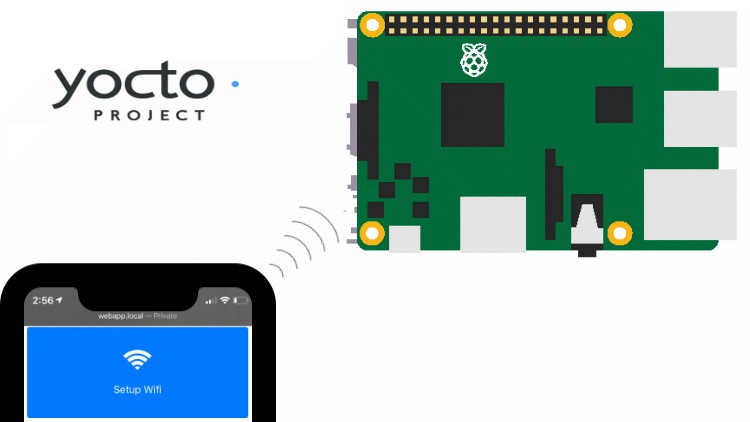
72
students
2 hours
content
Jan 2021
last update
$39.99
regular price
What you will learn
Creating a Bespoke Raspberry Pi 4 web app Operating System using Yocto
Building a Yocto Build Server in Virtual Box.
Related Topics
3725130
udemy ID
12/24/2020
course created date
7/6/2021
course indexed date
Bot
course submited by