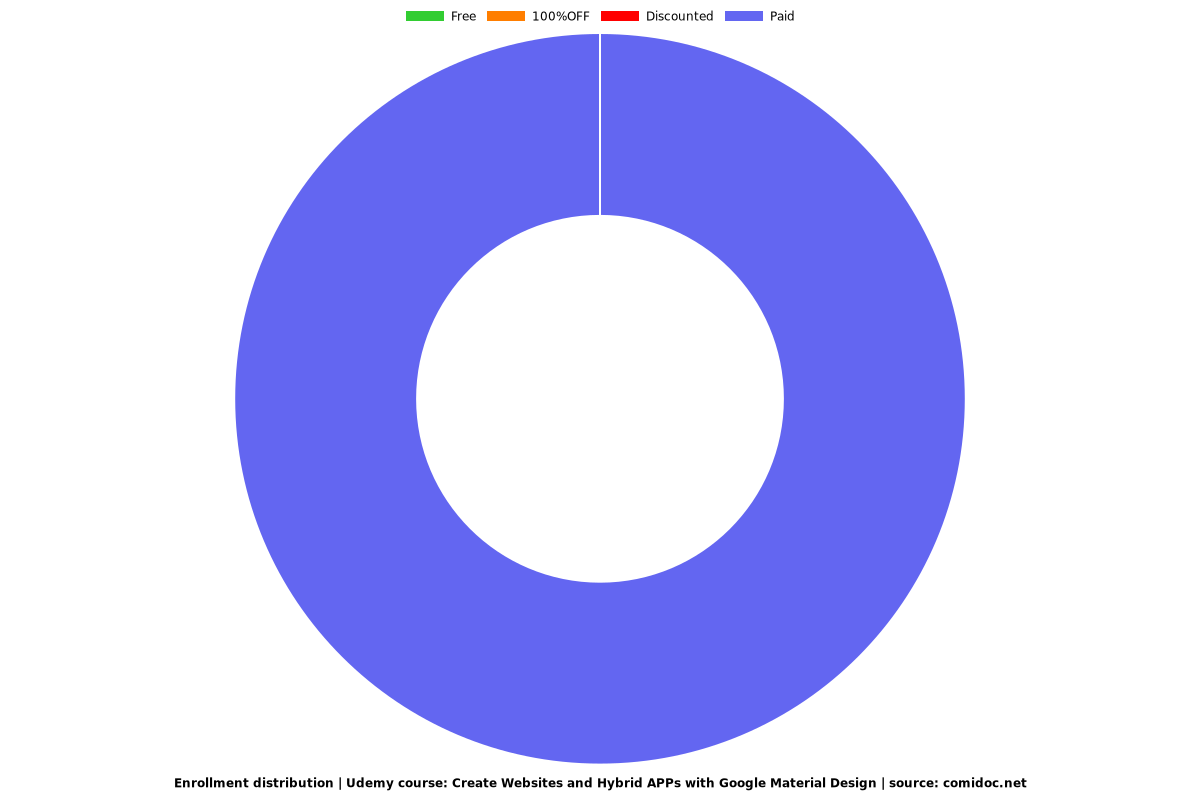Create Websites and Hybrid APPs with Google Material Design
Building a Website and Cordova APP using Google Material Design Lite Framework

What you will learn
Design Websites using Material Design Lite
Design Cordova APPs using Material Design Lite
Why take this course?
Material Design is a design language introduced by Google to unify user experience across all their products on any platform. Material Design is one of those many other types of designing languages like Flat Design, Metro Design, Realism Design etc. Material Design does differ to other types in terms of colors, typography, shapes, patterns and layout. But Material Design adds something very new to design language i.e, Motion and Stacking.
Google encourages developers to use Material Design to design their websites and apps because it let's you create a visual language that synthesizes classic principles of good design with the innovation.
In this course you will learn to design websites and hybrid apps using Material Design from scratch. We will create a portfolio site with multiple pages. Then we will learn designing hybrid apps using Material design by deploying the same site on Cordova container. Let's get started.
Content
Introduction
Project
Layout
Header
Drawer
Footer
About Me Page
Work Page
Skills Page
Contact Page
Survey Page
End
Designing Hybrid APPs
Reviews
Charts
Price
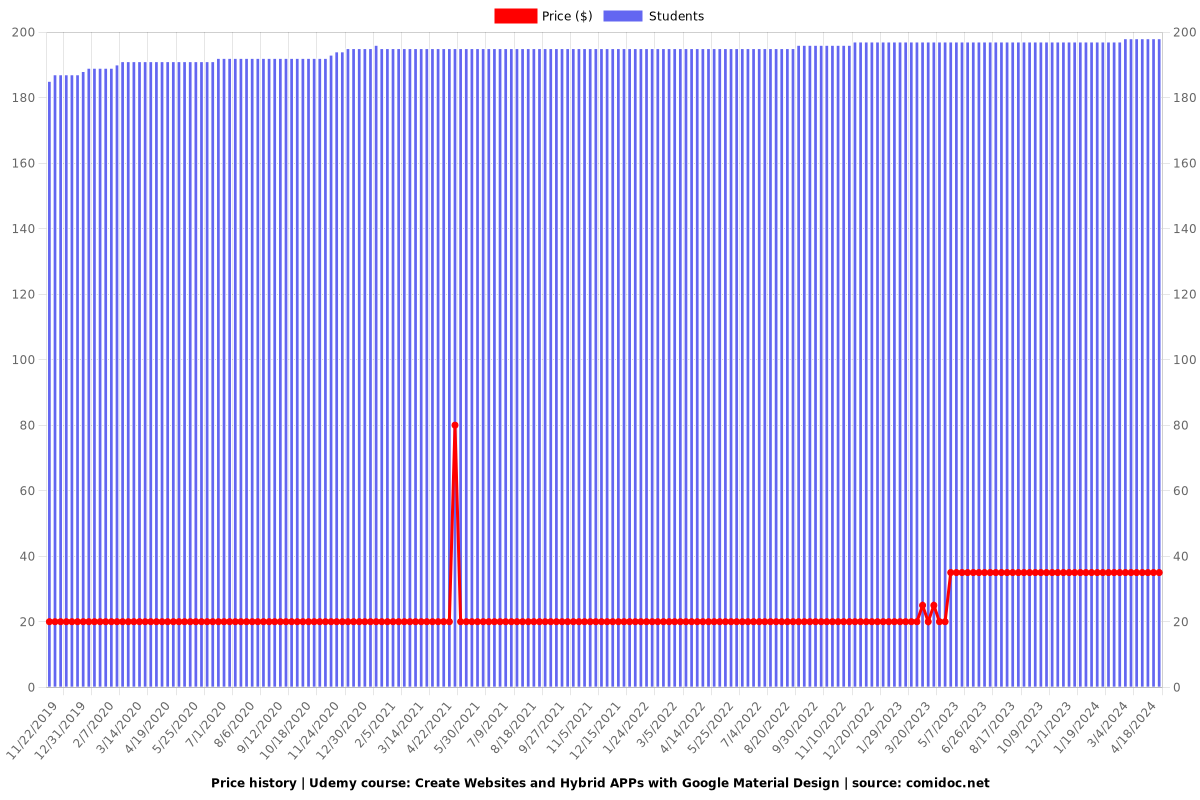
Rating
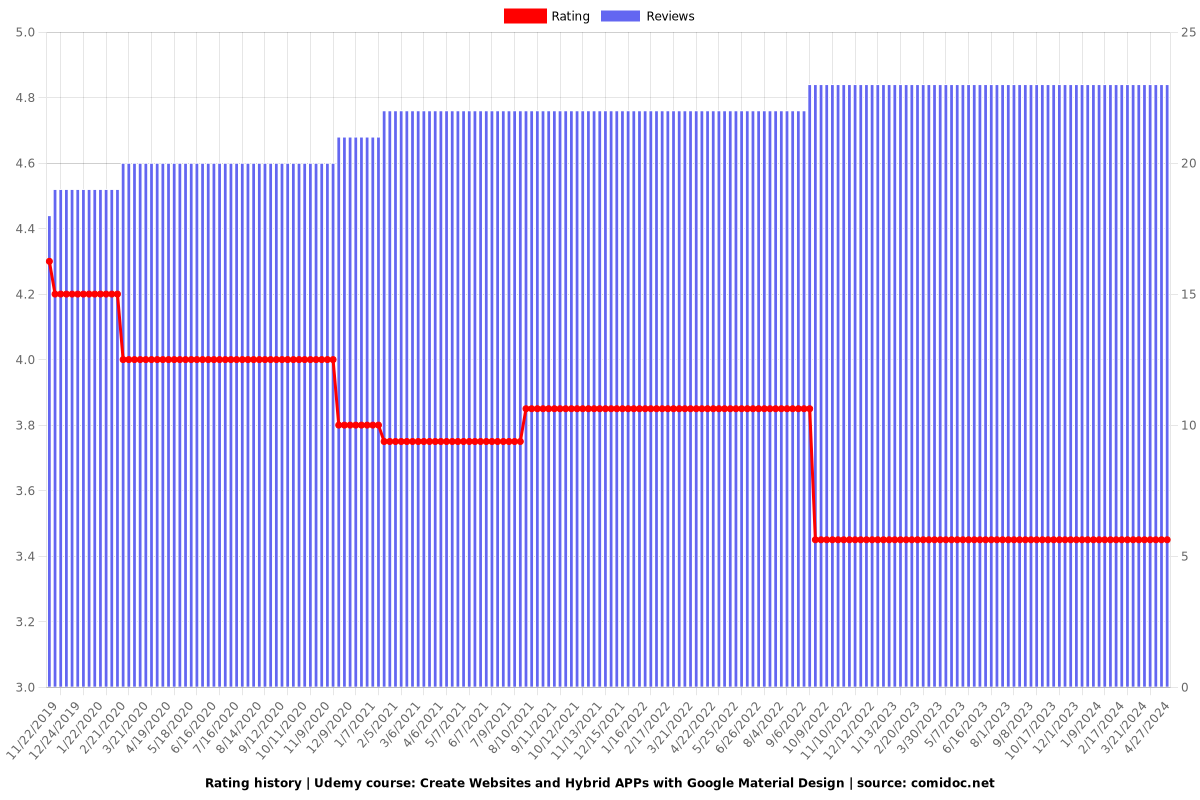
Enrollment distribution