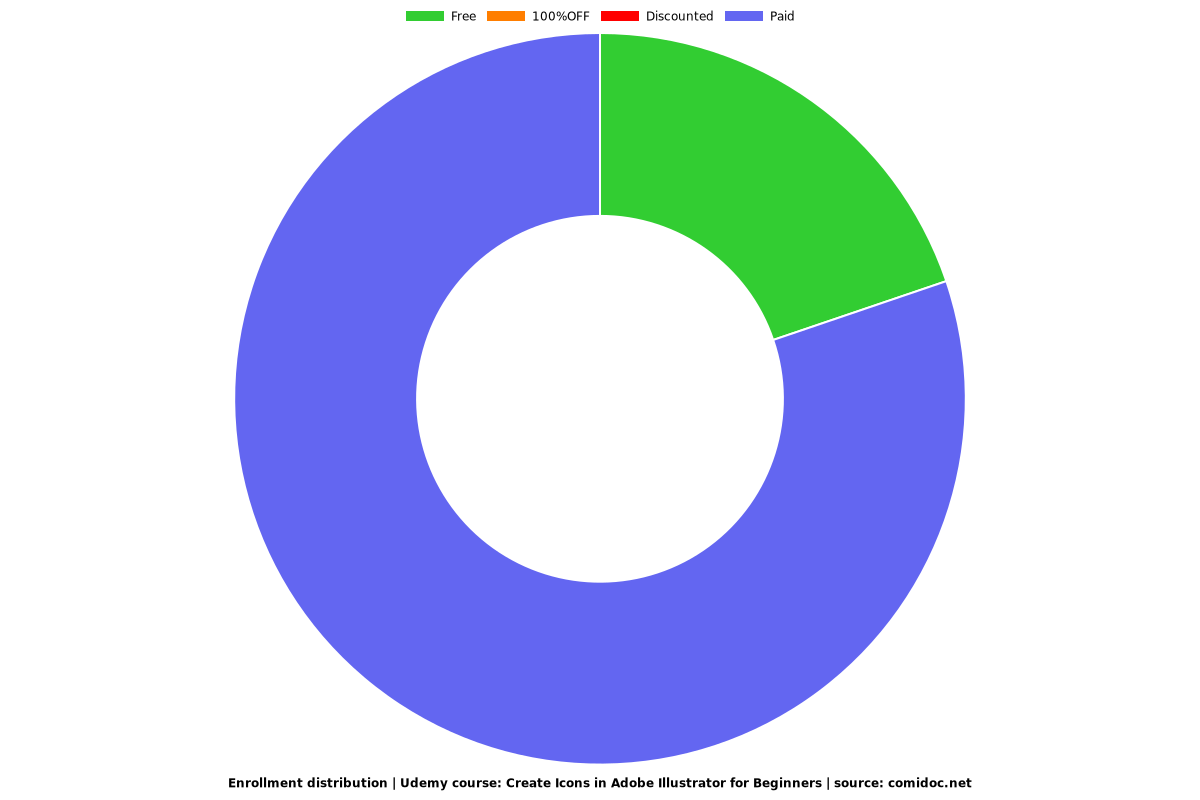Create Icons in Adobe Illustrator for Beginners
Are you a beginner to Adobe Illustrator? In this intro to Illustrator, you'll learn the basic AI tools and palettes.

What you will learn
Adobe Illustrator for beginners
Icon design for beginners
Adobe Illustrator basics
Fundamentals of Adobe Illustrator
Design a coffee icon set in Adobe Illustrator
How to design an icon set in Illustrator
Why take this course?
Are you a complete beginner to Illustrator?
If you want to learn about Adobe Illustrator and icon design in an easy and clear way, this course is for you. I have years of teaching and training experience under my belt, and I understand what beginners to Illustrator want and need to know.
We’ll start from the beginning steps of setting up your workspace in Illustrator all the way through to exporting your design as a JPG or PNG file.
Files for this class are available for download in each section.
You’ll learn:
The basics of illustrator, including Illustrator’s most important tools and palettes
The tools necessary to draw icons – and then immediately put those new skills to use creating a coffee icon set
Keyboard shortcuts to build designs quickly and easily
Tips and tricks to improve your speed
Course content and Overview
We’ll create a cute coffee icon set from start to finish, learning the basics of Adobe Illustrator along the way.
1. Intro
2. Creating a New Document in Adobe Illustrator
3. Setting Up Your Workspace in Illustrator
4. Layers and Appearance Palettes
5. Colors, Pathfinder, and Other Palettes
6. Illustrator Tools Used in Icon 1 - Coffee Packaging
7. Icon 1 - Coffee Packaging
8. Illustrator Tools Used in Icon 2 - Tall Coffee Cup
9. Icon 2 - Tall Coffee Cup
10. Illustrator Tools Used in Icon 3 - Coffee Pot
11. Icon 3 - Coffee Pot
12. Collecting graphics and exporting.
13. Wrap up
Don’t worry if you’re a complete beginner, even if you’ve never opened Illustrator before!
As one of my students, Yesenia Castillo, put it:
“If you are looking for a good start to learning Illustrator, this is the class to begin getting your feet wet. Anne speaks with clarity and balanced speed. The projects she has chosen are not too advanced, and she responds quickly. I would not hesitate to take another of her courses should the need arise.”
Screenshots
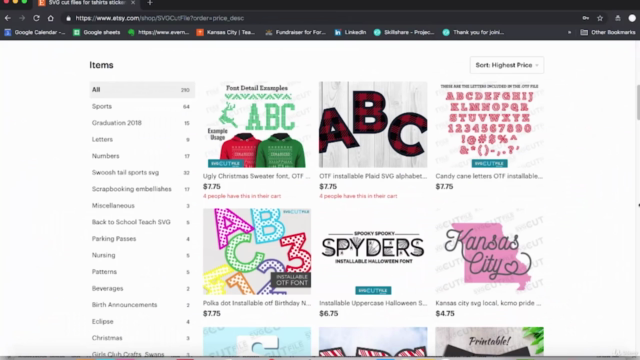
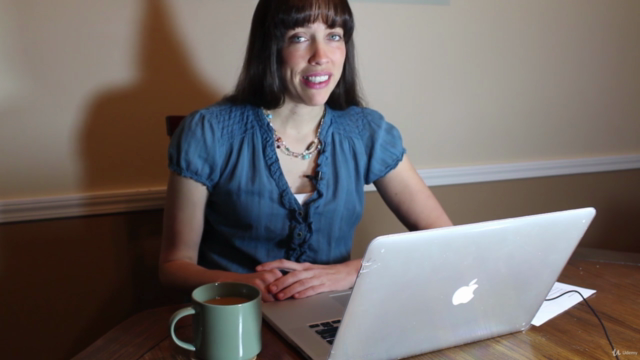


Our review
Charts
Price
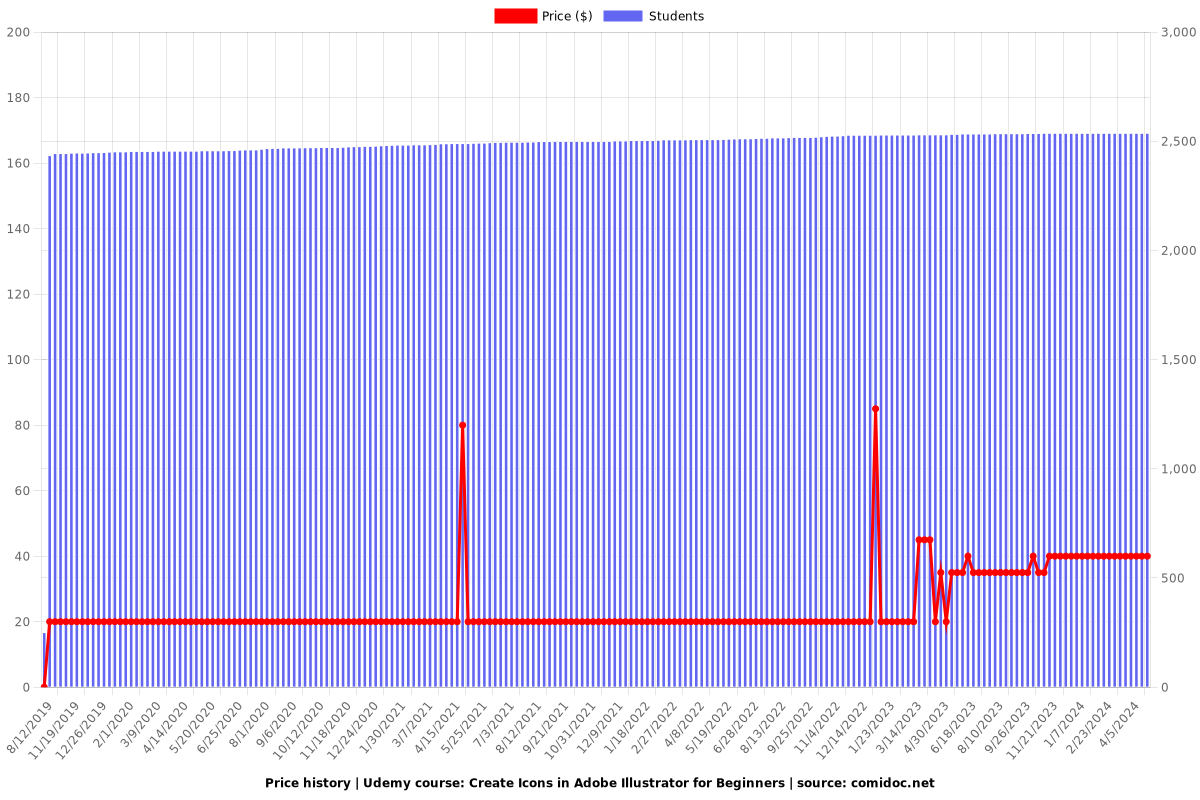
Rating
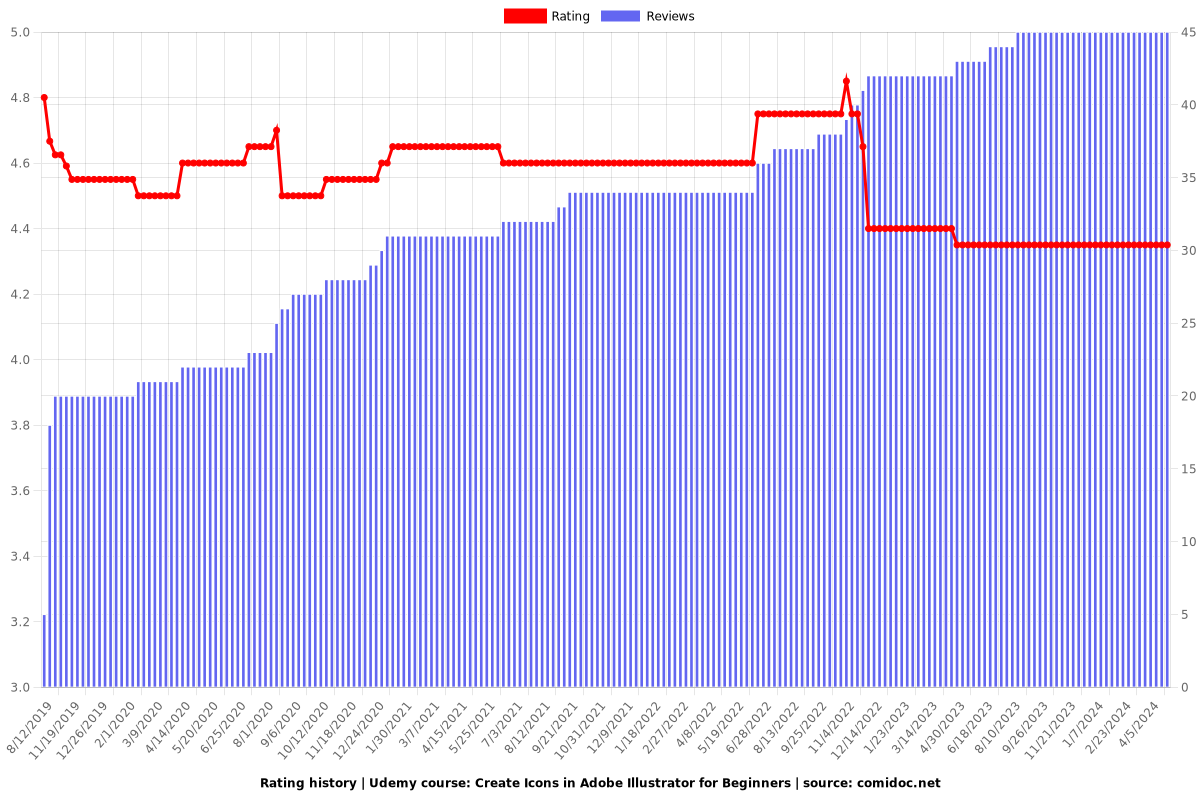
Enrollment distribution