Create Flappy Game Mechanics with Unity & PlayMaker
Learn to program the interactivity of a game like FlappyBird using Unity Physics and PlayMaker visual coding.
4.21 (41 reviews)
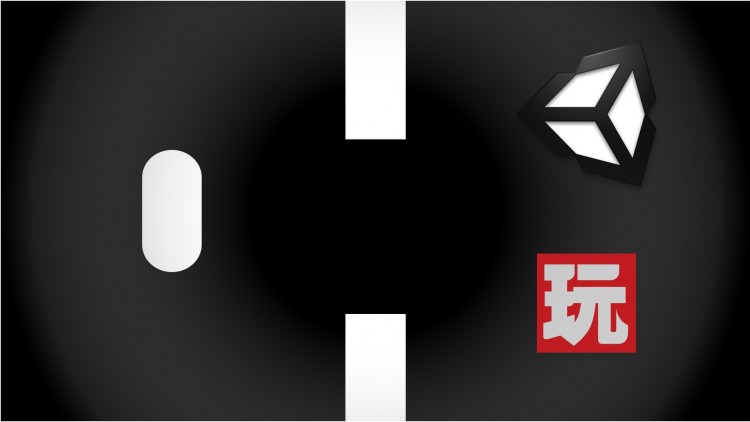
903
students
1.5 hours
content
May 2020
last update
$19.99
regular price
What you will learn
quickly develop small prototype games with the basic mechanics in place
set up the basic mechanics for a small Flappy-like game
understand the basics of PlayMaker in Unity
react on object collisions
manage the game progress with a basic Game Manager
Screenshots




398514
udemy ID
1/19/2015
course created date
11/22/2019
course indexed date
Bot
course submited by