Create Analytics Dashboard with PowerBi and Tableau
Learn to create Visualization Reports on Tableau | Data Analysis | Data Science | Business Intelligence with Power BI
4.21 (126 reviews)
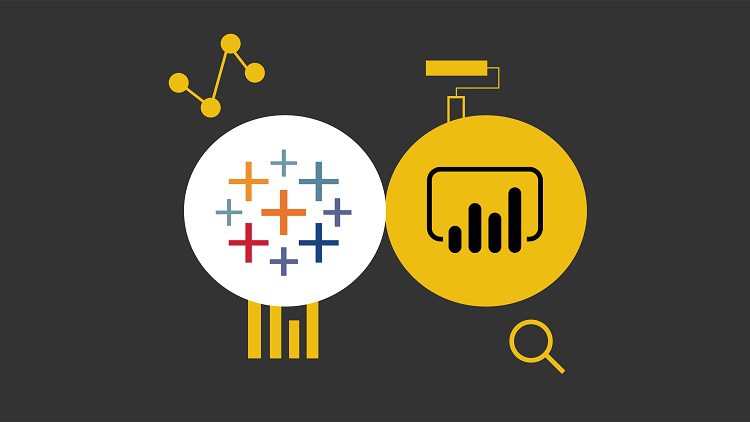
7,850
students
2 hours
content
Jan 2023
last update
$39.99
regular price
What you will learn
You would learn to create various visualization charts and report in Microsoft Power BI
You would also learn to set Slicer filters, Export selected Table and Matrix and much more
You would learn to create various visualization charts and dashboard with Tableau
You will learn to Create Dual Axis charts, Map and Custom Filters in Tableau
Screenshots




Related Topics
4024026
udemy ID
5/3/2021
course created date
8/17/2021
course indexed date
Angelcrc Seven
course submited by