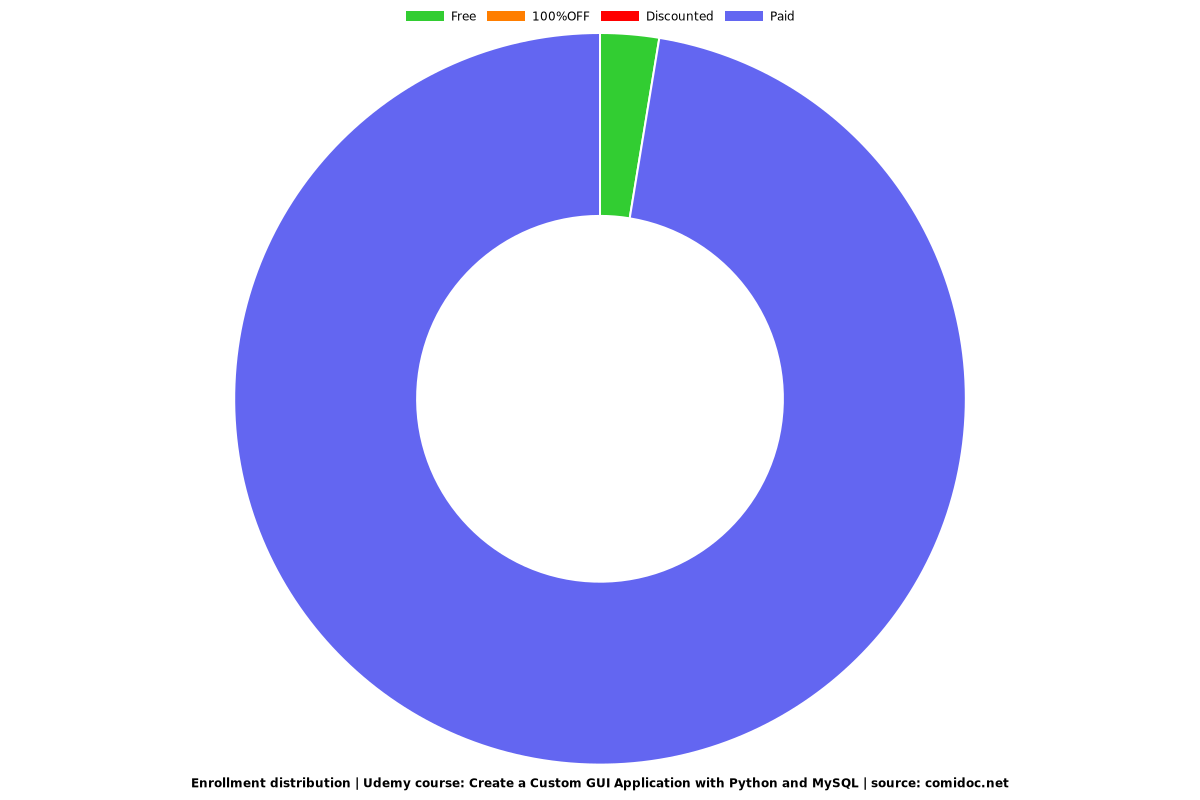Create a Custom GUI Application with Python and MySQL
Develop a database driven application using Python and MySQL Step-by-Step
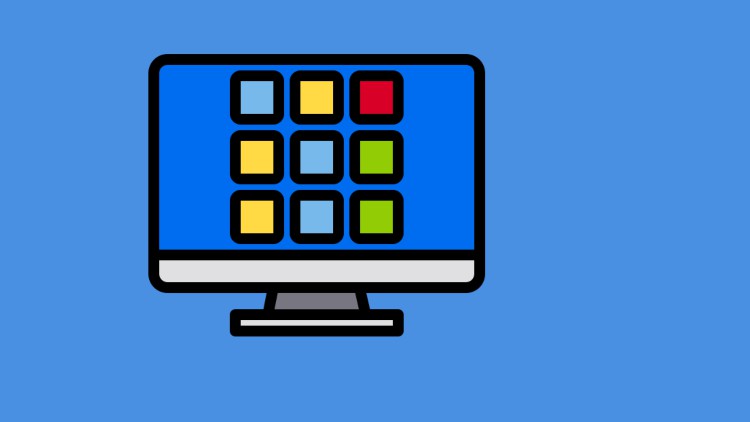
What you will learn
How to install Python and create a virtual environment
How to install MySQL and create a database
How to create and manage data tables using Python and MySQL.
How to build a graphical user interface using Python and MySQL database.
How to create forms and input validation using Python and MySQL.
Design the user interface of your application using Tkinter Library
Connect your Python application to the MySQL database using a MySQL connector library such as mysql-connector-python.
Write Python code to handle user inputs and perform database operations.
Why take this course?
Python is a high-level, interpreted programming language that is used for a wide range of tasks such as web development, data analysis, machine learning, artificial intelligence, and more. It has a simple syntax and is easy to learn and use, making it a popular choice among developers.
MySQL is an open-source relational database management system that is widely used to store and manage data. It is commonly used in web applications to store data such as user information, product details, and more.
Python can be used to build GUI applications that interact with a MySQL database. Python provides several libraries and frameworks for building GUI applications such as Tkinter, PyQt, PyGTK, and wxPython. These libraries and frameworks provide a set of tools and widgets for building user interfaces and handling user interactions.
To use Python with a MySQL database, you will need to install a MySQL connector library. Python provides several MySQL connector libraries such as mysql-connector-python, PyMySQL, and mysqlclient. These libraries allow Python applications to connect to a MySQL database, execute queries, and retrieve data.
To build a GUI application with Python and MySQL, you will typically start by designing the user interface using a GUI toolkit such as Tkinter. You will then write Python code to handle user interactions, execute queries on the MySQL database, and update the user interface with the results.
Building Python GUI Applications with MySQL involves creating graphical user interfaces using Python libraries and connecting them to a MySQL database. This process allows developers to create user-friendly applications that can store and retrieve data from a MySQL database.
Python is a versatile programming language that can be used to build GUI applications that interact with a MySQL database. By using a GUI toolkit such as Tkinter and a MySQL connector library, you can create powerful applications that allow users to view, edit, and manage data in a MySQL database.
Content
Python Setup
MySQL Setup
Building the application interface
Python | MySQL Interaction
Coupons
| Submit by | Date | Coupon Code | Discount | Emitted/Used | Status |
|---|---|---|---|---|---|
| - | 8/29/2023 | 0CFCF76EB1B9AA3F2E74 | 50% OFF | expired |
Charts
Price
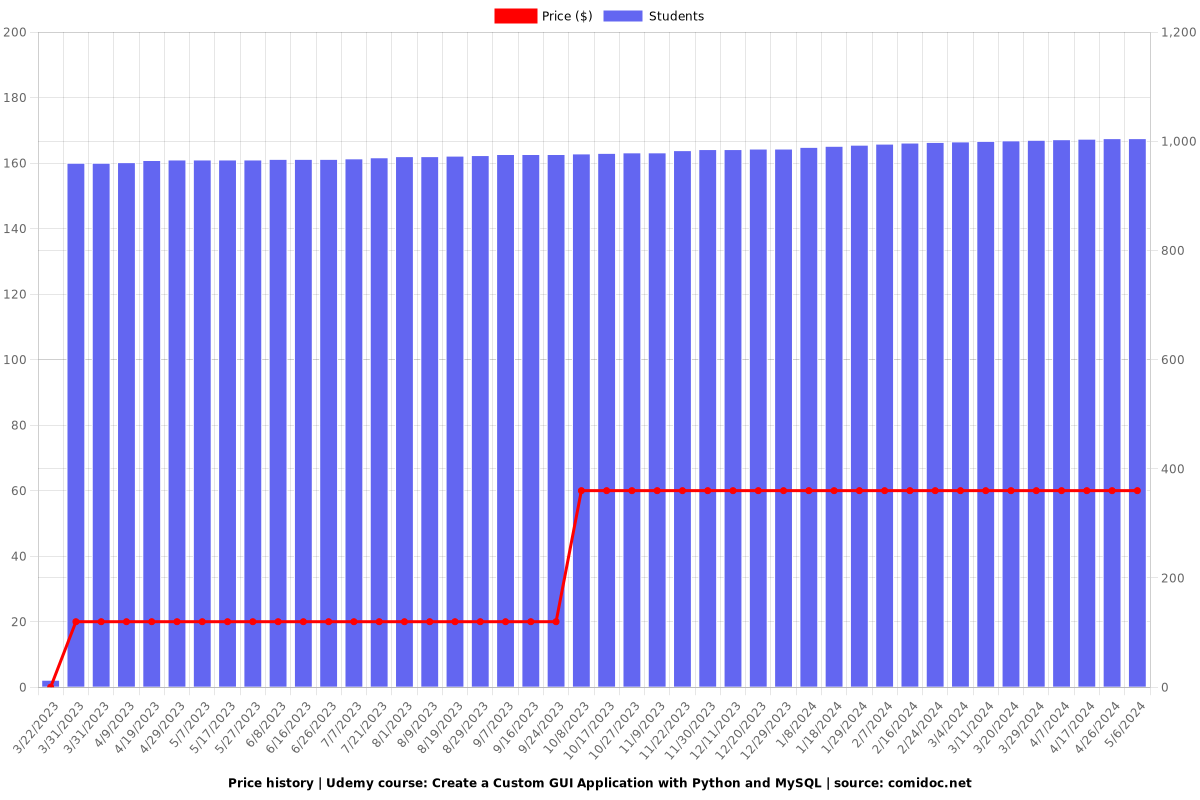
Rating
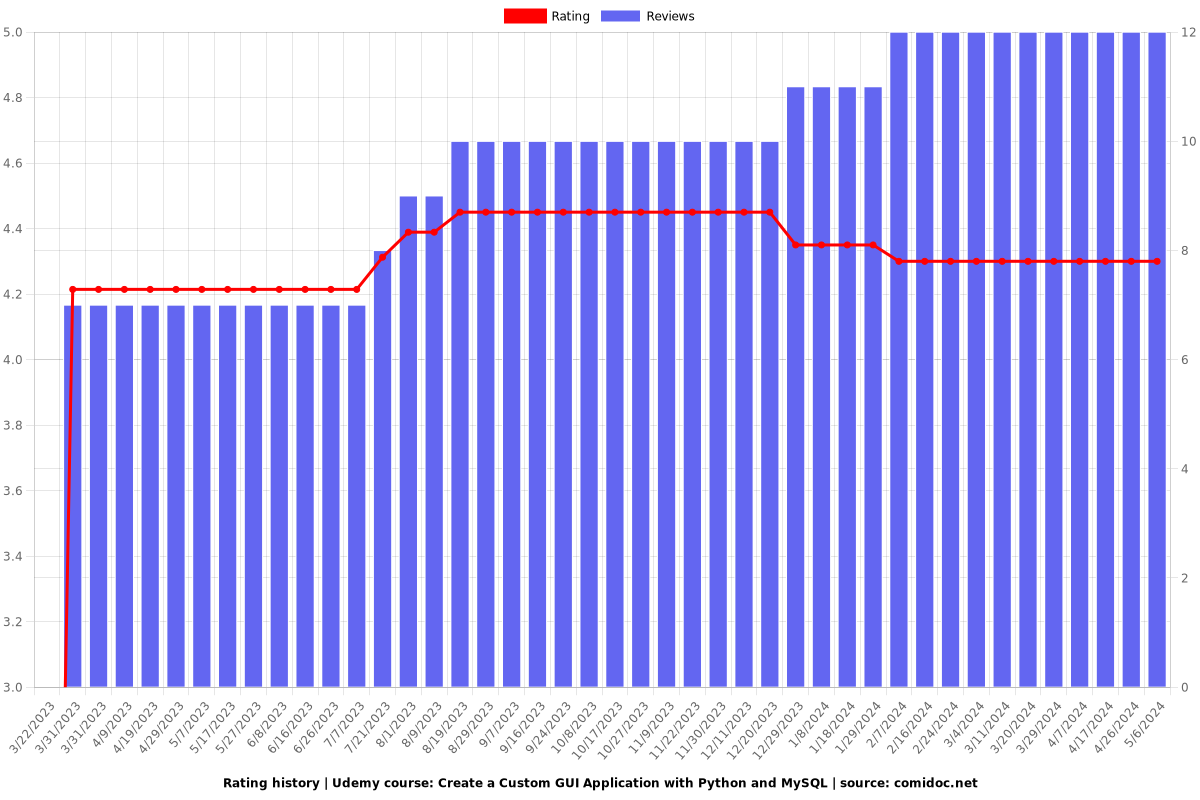
Enrollment distribution