Course 1: Set Windows Server 2019 Network-Microsoft series
Build 2 Network LABs, 1st using Windows routing, 2nd using VM-GNS3 (CISCO) simulate Real network to achieve Admin level.
4.50 (251 reviews)
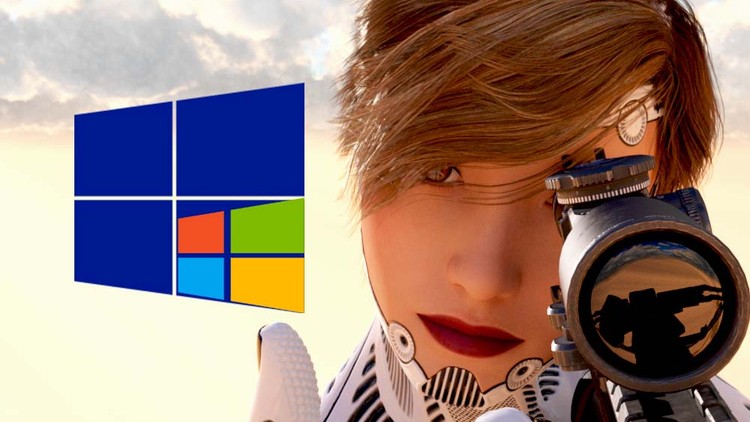
1,227
students
6.5 hours
content
Aug 2022
last update
$74.99
regular price
What you will learn
Create 2 networks. 1st one with Windows router, 2nd one using GNS3 Cisco router.
Learn how to integrate VMware with GNS3 to simulate real industry networks.
Create a Windows Server 2019 based Virtualized Lab with VMware "to be used with other advanced courses"
Setting up 2 Networks connected by a Microsoft Router, 2 domain controllers, 4 desk-top servers, 1 core server and 2 windows 10 PCs.
Understand WAC(Windows admin center) browser-based app for managing servers, clusters, hyper-converged infrastructure, and Windows 10 PCs
Concept of what's new in Windows server 2019
Active Directory Domain Services (AD DS), Domain Name System (DNS) and Dynamic Host Configuration Protocol (DHCP)
Fully understand the design of Microsoft forest-domains (FFL / DFL)
Learn about Windows server 2019 (Full vs Core) Installation and configuration
Learn your pathway of all coming courses in this series from HelpDesk L1 to junior System Admin
Learn what FSMO roles are and what is their importance in your network
Create sample data for your Active directory
Different techniques of joining machines to a domain.
Finally by following our pathway get ready to enter the world of Cloud platform and Infrastructure.
Why take this course?
🌟 **Course Title:** Course 1: Set Windows Server 2019 Network - Microsoft Series
---
### Course Headline:
**Build 2 Network LABs, Mastering Real-World Networking with Windows Server 2019**
---
🎓 **Course Description:**
Ready to dive deep into the world of Windows Server 2019 networking? This course is your stepping stone to mastering network configurations and simulations using both real-world setups and virtual lab environments with VMware GNS3 (CISCO). By completing this course, you will gain the Admin level skills essential for roles like Help-desk, Junior Admin, or even propel you towards achieving the Microsoft Certified Solutions Associate (MCSA) certification.
**Why Choose This Course?**
- **Official Microsoft Course Structure:** Learn directly from the source with a curriculum designed by experts.
- **English Subtitles:** Enhance your learning experience with clear and concise subtitles in English.
- **Comprehensive Lab Manuals:** Step-by-step guides to accompany your hands-on practice.
- **Beneficial Resources:** Access additional materials that will complement your learning journey.
As part of the 10-course series on Windows Server 2019, this course is tailored to cover the three levels: Beginner, Intermediate, and Professional. These courses are a comprehensive training package designed to equip you with all the knowledge and skills required for your dream IT job.
**What You Will Learn:**
- **Troubleshooting and PowerShell:** Essential tools for effective problem-solving in network management.
- **Security Best Practices:** Keep your networks safe from potential threats.
- **Windows Admin Center (WAC):** A cutting-edge tool for managing servers and PCs.
This course will guide you through the creation of two distinct network labs. The first lab uses Windows routing, while the second introduces you to VMware GNS3 simulations. By simulating a real network environment, you'll gain hands-on experience that is indispensable for an IT professional.
**Key Topics Covered:**
- **Active Directory (AD), DNS, and DHCP:** Understand the foundational services in Windows Server networking.
- **FFL/DFL and FSMO Roles:** Learn about these crucial roles in AD management.
- **Global Catalog and Advanced Replication Scenarios:** Deep dive into advanced AD features.
**Bonus Resources:**
- **Free Video Lectures:** Get started with a taste of the course content by watching our free video lectures, especially Lecture No. 4 "Network course topics."
- **Updates and Future Course Release Notifications:** Stay ahead of the curve with the latest in Microsoft updates and upcoming courses.
Join us on this journey to become a network expert! Sign up now and be the first to receive updates about new releases from Microsoft directly in your inbox. 🚀
---
**Embark on Your IT Journey Today with Course 1: Set Windows Server 2019 Network - Microsoft Series.** Let's turn your career aspirations into reality! 🖥️💻🌐
Our review
🌟 **Overall Course Rating:** 4.5/5
Based on the recent reviews, students have found the "Windows Server 2019" course to be both informative and well-structured, with a particular emphasis on its practical approach and the clarity of the instruction provided. The course has been commended for its comprehensive coverage of the subject matter, and many students appreciate the detailed roadmap and the step-by-step guidance offered by the instructor.
🔹 **Pros:**
- 🎓 **Comprehensive Curriculum:** The course covers a wide range of topics related to Windows Server 2019, providing students with a thorough understanding of the subject.
- 🛠️ **Practical Lab Setup:** Students have praised the hands-on approach, including the guidance on setting up a virtual lab using VMware Workstation.
- 🧠 **Educational Value:** The course is highly regarded for its educational content and the depth of knowledge imparted by the instructor.
- 🖥️ **Clear Instructions:** The step-by-step guidance and clear explanations make it accessible to beginners as well as experienced professionals looking to update their skills.
- 📚 **Bonus Material:** Additional resources and bonus material are appreciated for enhancing the learning experience.
- 🌍 **Global Relevance:** Students from various backgrounds have found the course applicable, not just for achieving MCSA certification but also for real-world scenarios.
🔹 **Cons:**
- 🔊 **Audio Quality:** Several reviews mentioned issues with audio clarity, suggesting that this could be improved for better comprehension.
- 💰 **Practical Lab Issues:** A few students encountered difficulties with the lab environment not functioning as expected, highlighting the need for thorough testing of labs.
- 📜 **Minor Inconsistencies:** Some theoretical explanations were noted to be slightly outdated or inconsistent with Microsoft's official definitions and documentation.
- ⏱️ **Overlapping Information:** There are instances where information is repeated across videos, which could be streamlined for a more efficient learning experience.
- 📈 **VMware Bias:** A reminder that not all students use VMware, and while the course is valuable, it might not cater to those using alternative virtualization platforms like Hyper-V.
**Student Experience:**
The course has been well-received by students who have found it engaging and effective in preparing them for working with Windows Server 2019. The storyline approach to teaching has been particularly appreciated, as it allows students to grasp complex concepts more easily. Many students are looking forward to future courses in the series, indicating a high level of satisfaction and anticipation for the complete educational journey.
**Recommendations:**
- Improve audio recording quality to ensure clarity and accessibility for all learners.
- Test labs thoroughly to guarantee they work as intended and align with the instructional content.
- Review and update any theoretical explanations to match Microsoft's current documentation and best practices.
- Consider including or highlighting alternative virtualization platforms in the course material to accommodate a wider range of users.
**Final Thoughts:**
This Windows Server 2019 course stands out for its comprehensive coverage, practical approach, and valuable resources. With minor adjustments to audio quality and some operational aspects of the labs, it could be an even more stellar educational experience for aspiring IT professionals.
Charts
Price
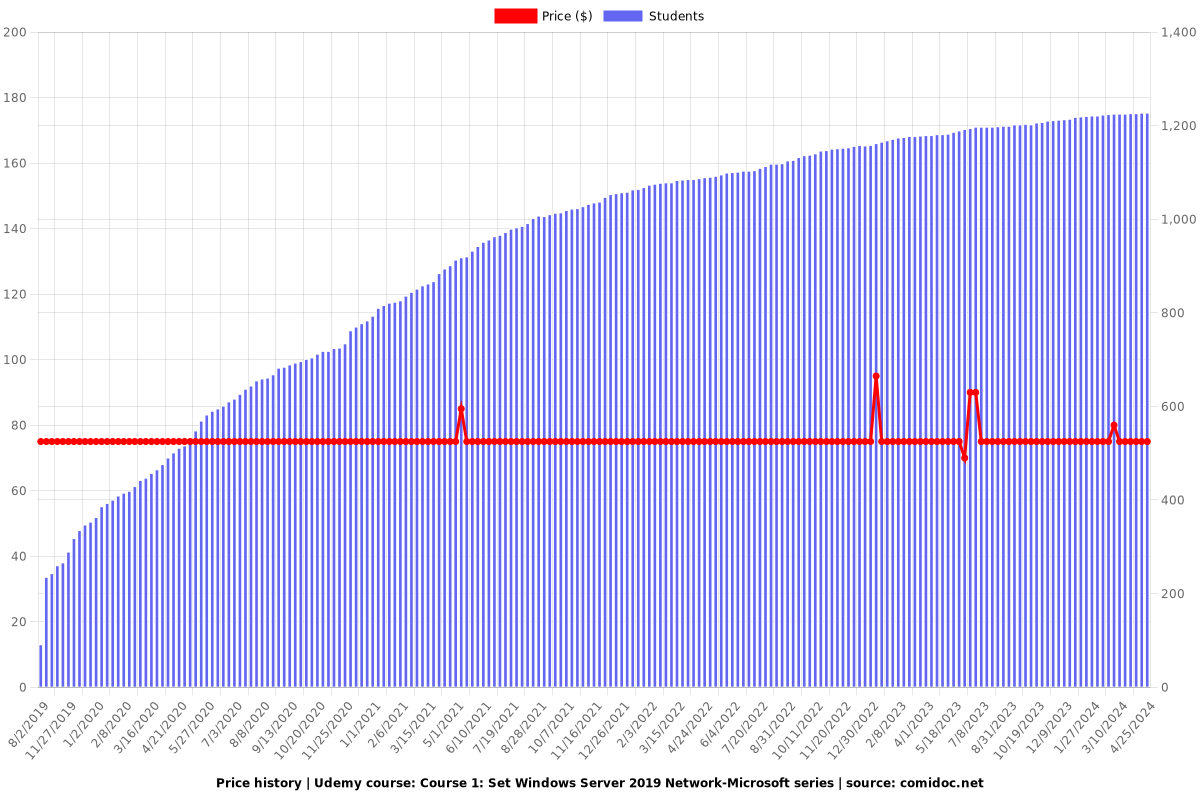
Rating
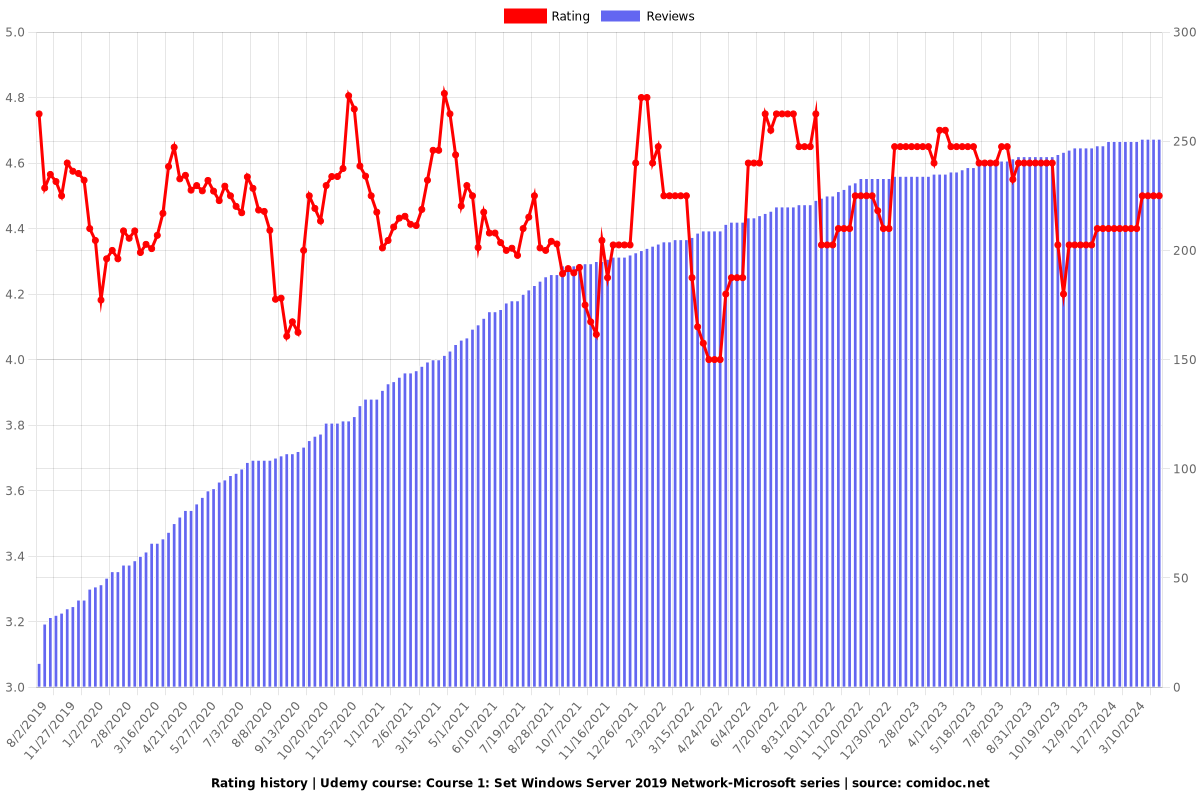
Enrollment distribution
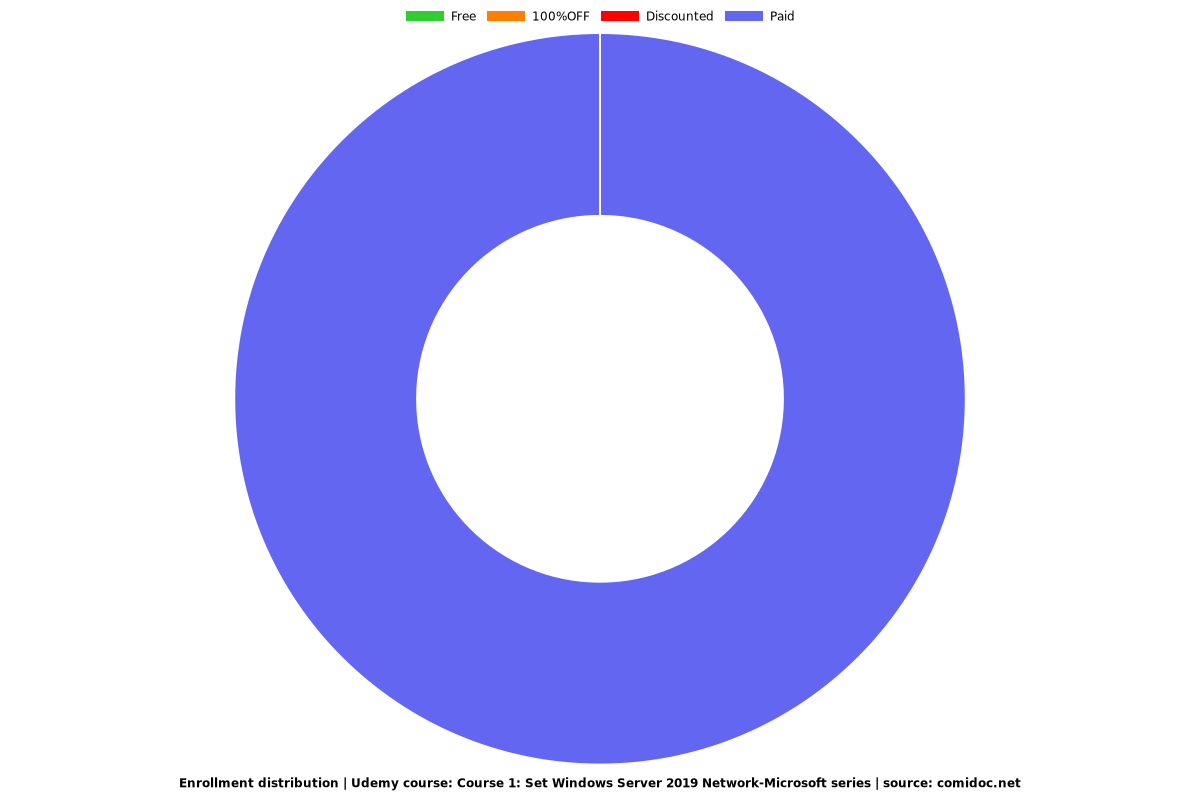
Related Topics
2172086
udemy ID
1/23/2019
course created date
8/2/2019
course indexed date
Bot
course submited by