COURS D'INITIATION A ADOBE CREATIVE CLOUD
Découvrez TOUS les logiciels de la suite Creative Cloud et les bases de leur utilisation
4.40 (43 reviews)
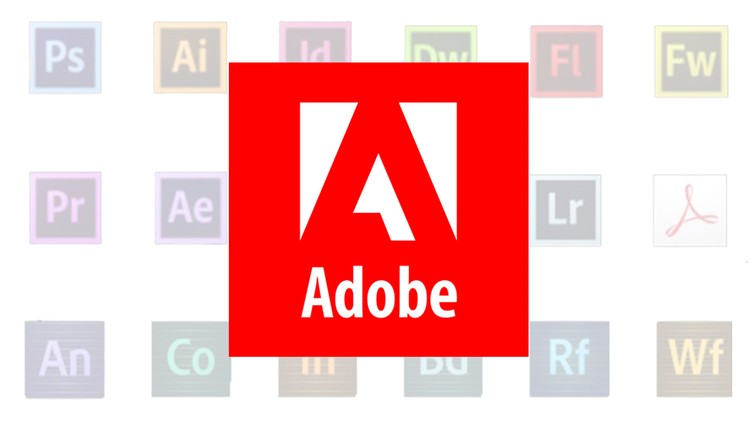
236
students
11.5 hours
content
Oct 2017
last update
$19.99
regular price
What you will learn
Connaitre les bases de tous les logiciels de la suite ADOBE CREATIVE CLOUD
Avoir les bases des logiciels de création
Savoir utiliser les options principales des logiciels ADOBE
Avoir un aperçu de ce que l'on peut faire avec la creative cloud
Screenshots




Related Topics
1367424
udemy ID
10/1/2017
course created date
10/6/2019
course indexed date
Bot
course submited by