Coral and Sea Life Easy Illustrator Brush & Pattern Making
Use Illustrator brushes to make more brushes for creating the intricate fitted Coral and Sea Life pattern design
5.00 (1 reviews)
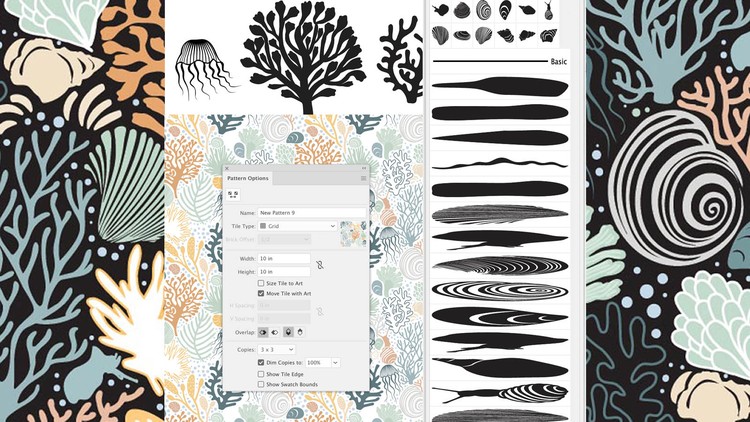
39
students
1 hour
content
Dec 2019
last update
$19.99
regular price
What you will learn
The outcome is for you to learn to make brushes using brushes and to create an intricate pattern with the resulting brushes
Learn basics of surface pattern design
Learn to design a hero pattern
Learn to design supporting to coordinating patterns
Screenshots




Related Topics
2687942
udemy ID
12/4/2019
course created date
1/2/2020
course indexed date
Bot
course submited by