Containerization using Docker
Working with Containerization using Docker
3.75 (8 reviews)
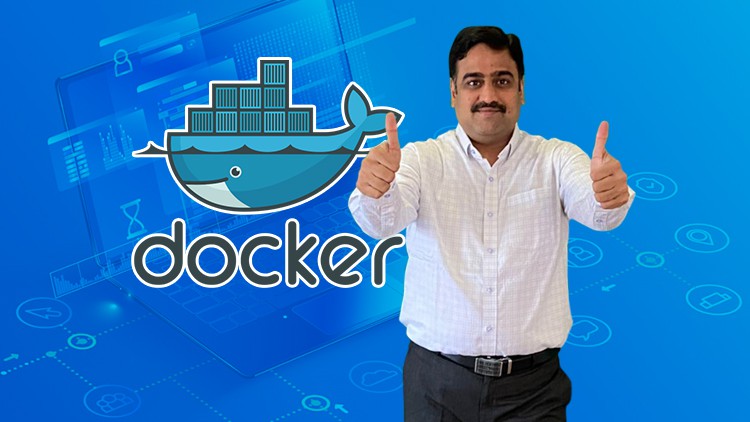
36
students
2.5 hours
content
Mar 2020
last update
$19.99
regular price
What you will learn
Understanding VM and Containers
What is Docker and its Benefits
Docker Architecture
Steps to Create Docker Image
Build and Publish Docker Image to Docker Hub using Azure Pipeline
Build and Publish Docker Image to Azure Container Registry using Azure Pipeline
Deploying to Web App
Deploy a Function App Container Image
Screenshots




Related Topics
2850780
udemy ID
3/4/2020
course created date
3/21/2020
course indexed date
Bot
course submited by