WordPress Plugin: Complete Guide For Contact Form 7 Plugin
You will learn how to create an awesome contact form on your WordPress site using free plugin
4.44 (137 reviews)
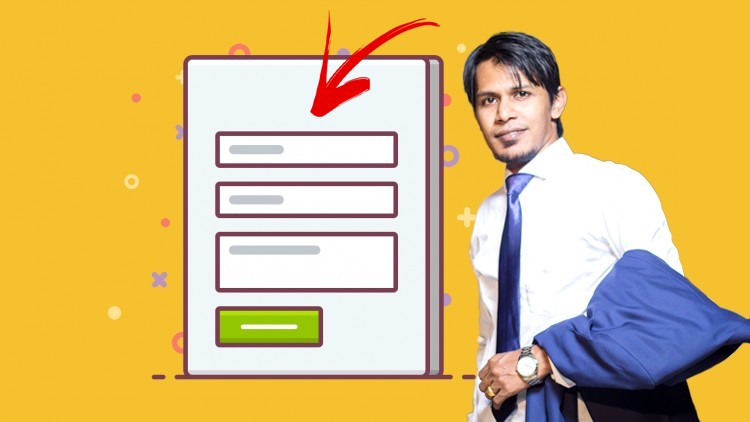
8,852
students
34 mins
content
Jun 2018
last update
FREE
regular price
What you will learn
How to create contact from on wordpress
Contact form 7 WordPress plugin in depth knowledge
How to create advanced fields on contact form
How to connect reCAPTCHA service on our from
How to install any of the WordPress plugin manually
Screenshots




Related Topics
1742652
udemy ID
6/11/2018
course created date
7/6/2019
course indexed date
Bot
course submited by