Computer Vision: Python OCR & Object Detection Quick Starter
Quick Starter for Optical Character Recognition, Image Recognition Object Detection and Object Recognition using Python
4.38 (561 reviews)
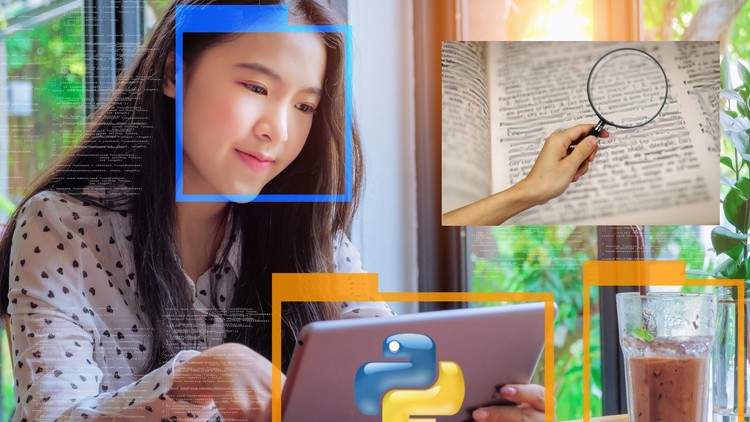
6,325
students
4.5 hours
content
Nov 2023
last update
$69.99
regular price
What you will learn
Optical Character Recognition with Tesseract Library, Image Recognition using Keras, Object Recognition using MobileNet SSD, Mask R-CNN, YOLO, Tiny YOLO
optical Character Recognition
Image Recognition
Object Recognition
Screenshots




Related Topics
2983186
udemy ID
4/10/2020
course created date
5/13/2020
course indexed date
Lee Jia Cheng
course submited by